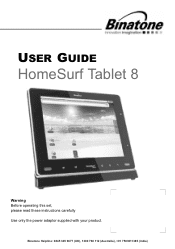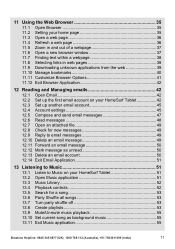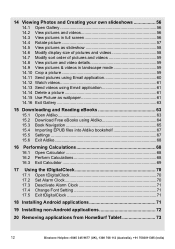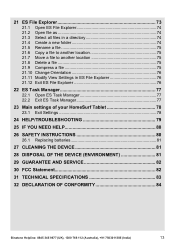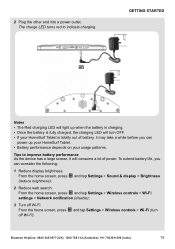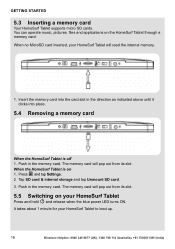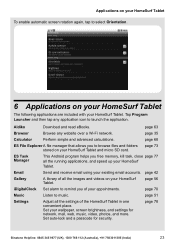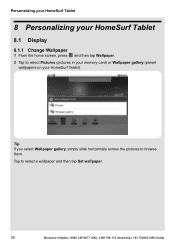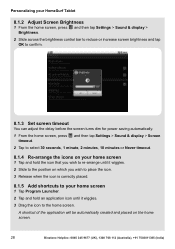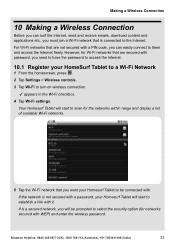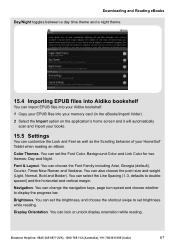Binatone HomeSurf 742 Support Question
Find answers below for this question about Binatone HomeSurf 742.Need a Binatone HomeSurf 742 manual? We have 1 online manual for this item!
Question posted by kosmaxcz on February 12th, 2015
How Do U Binatone Homesurf 742 Factory Settings If The Tablet Is Locked With A P
tablet locked - how do recovery ?
Current Answers
Answer #1: Posted by Brainerd on February 13th, 2015 6:47 AM
Hi, please refer here:
http://m.youtube.com/watch?v=dmBqvh1UUD4
http://m.youtube.com/watch?v=dmBqvh1UUD4
I hope this helps you!
Please press accept to reward my effort or post again with more details if not satisfied.
Regards, Brainerd
Related Binatone HomeSurf 742 Manual Pages
Similar Questions
Screen Is Cracked .
hi i have a homesurf 742 binatone and the screen is cracked where can i get a replacmeny from thanks...
hi i have a homesurf 742 binatone and the screen is cracked where can i get a replacmeny from thanks...
(Posted by pliniosobrinho 9 years ago)
Unable To Connect Pc To Homesurf 742 Tablet
I have connected theBinatone Homesirf 742 tablet to windows 7 laptop but the driver installation fai...
I have connected theBinatone Homesirf 742 tablet to windows 7 laptop but the driver installation fai...
(Posted by Anonymous-139996 9 years ago)
My Homesurf 742 Tablet Is Stuck On Android When I Turn It On, What Can I Do?
(Posted by kirstnneil 9 years ago)
Parental Control
How do i put parental control on binatone homesurf 742?
How do i put parental control on binatone homesurf 742?
(Posted by sharonsadlerthomas 9 years ago)
How Can I Unlock My Sons Tablet As He Has Forgot The Pincode He Set On It
(Posted by katdon 9 years ago)