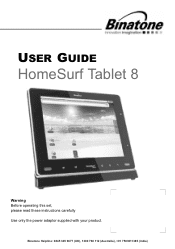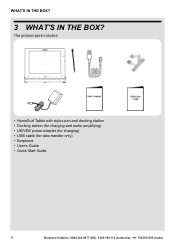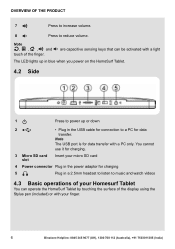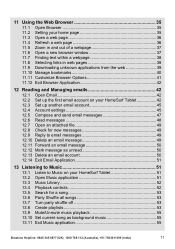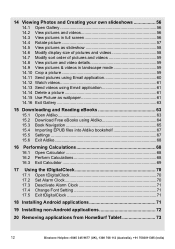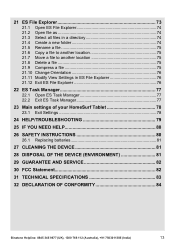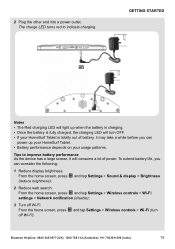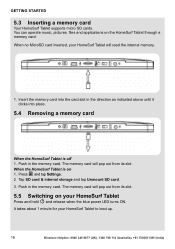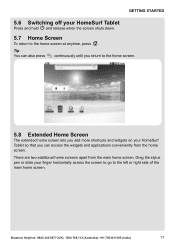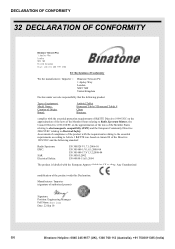Binatone HomeSurf 742 Support Question
Find answers below for this question about Binatone HomeSurf 742.Need a Binatone HomeSurf 742 manual? We have 1 online manual for this item!
Question posted by clairemaccarron on November 24th, 2014
Binatone Shield 6025
When I put my 6025 back on the Base station it keeps beeping, I have no idea why. There are no messages, but it is doing this all the time. Can anyone help?
Current Answers
Related Binatone HomeSurf 742 Manual Pages
Similar Questions
How Do U Binatone Homesurf 742 Factory Settings If The Tablet Is Locked With A P
tablet locked - how do recovery ?
tablet locked - how do recovery ?
(Posted by kosmaxcz 9 years ago)
Answering Machine Set Up For A Shield 6025
(Posted by Anonymous-141469 9 years ago)
Unable To Connect Pc To Homesurf 742 Tablet
I have connected theBinatone Homesirf 742 tablet to windows 7 laptop but the driver installation fai...
I have connected theBinatone Homesirf 742 tablet to windows 7 laptop but the driver installation fai...
(Posted by Anonymous-139996 9 years ago)
My Homesurf 742 Tablet Is Stuck On Android When I Turn It On, What Can I Do?
(Posted by kirstnneil 9 years ago)
Sim Card
I got a little sim card with my binatone home surf 742 do you please have any ideas were it goes? I ...
I got a little sim card with my binatone home surf 742 do you please have any ideas were it goes? I ...
(Posted by markunwin81 10 years ago)