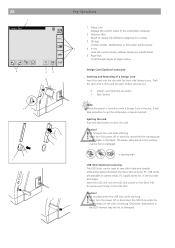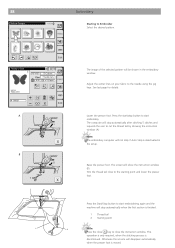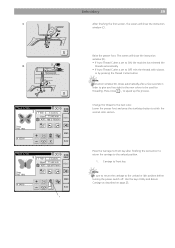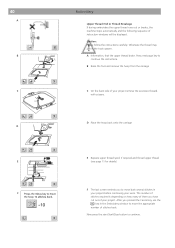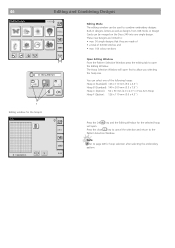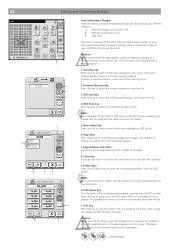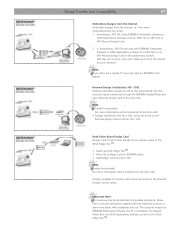Bernina Bernette 340 deco Support Question
Find answers below for this question about Bernina Bernette 340 deco.Need a Bernina Bernette 340 deco manual? We have 1 online manual for this item!
Question posted by reneakoski on December 14th, 2015
Stitching Issues.
It seems that the script font (Explorations software,) stitches out kinda skinny in areas. Like it doesn't do the satin stich all the way. I have checked the carrier and tightened all screws. I would like to save a service cost and do myself.
Current Answers
Related Bernina Bernette 340 deco Manual Pages
Similar Questions
New Bulb Not Working In Sewing Machine Bernette 12 What Can It Be
(Posted by Anonymous-152221 8 years ago)
Clumping Benetton Deco 340
How do you stop clumping on the bernette deco 340
How do you stop clumping on the bernette deco 340
(Posted by rrheeder 9 years ago)
After A Few Stitches The Mashine Jams!
The mashine jams - the top thread gets pulled to the bobbin and makes a big bunch.
The mashine jams - the top thread gets pulled to the bobbin and makes a big bunch.
(Posted by Anonymous-137200 9 years ago)
Bernette 340 Troubleshooting - After A Few Stitches My Needle Gets Jammed. Help
(Posted by martincheryl2000 10 years ago)
My Sewing Machine Bernette 15 Stops Working
After 1 day using my Bernette 15 stops working - engine hoots but doesn't rotate spindle and hand wh...
After 1 day using my Bernette 15 stops working - engine hoots but doesn't rotate spindle and hand wh...
(Posted by sgrayxx 12 years ago)