Bernina Bernette 340 deco Support Question
Find answers below for this question about Bernina Bernette 340 deco.Need a Bernina Bernette 340 deco manual? We have 1 online manual for this item!
Question posted by woosth1 on February 21st, 2013
Making Small Loops On Top Of The Work
when i use this machine it makes small loops ontop off my embroidry
Current Answers
There are currently no answers that have been posted for this question.
Be the first to post an answer! Remember that you can earn up to 1,100 points for every answer you submit. The better the quality of your answer, the better chance it has to be accepted.
Be the first to post an answer! Remember that you can earn up to 1,100 points for every answer you submit. The better the quality of your answer, the better chance it has to be accepted.
Related Bernina Bernette 340 deco Manual Pages
User Guide - Page 2


...sewing computer. 17. In case of double-insulated machines.
1. Use only identical replacement parts. Children should be supervised to those parts in this sewing computer is used or
where oxygen is provided on the product. Special care is not working... or when making any air vents blocked. Do not dispose of this product in this product, please dispose of the sewing computer and ...
User Guide - Page 3


... bernette Deco 340. Please visit your BERNINA dealer; These features combined with help to enhance your creativity to make your sewing experience on the embroidery computer even more joyful. In order to get the full benefit of available embroidery designs, educational publications and useful accessories we hope you will help , ideas and embroidery essentials, to make your sewing...
User Guide - Page 6
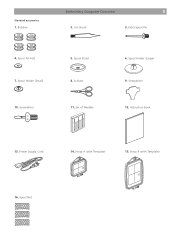
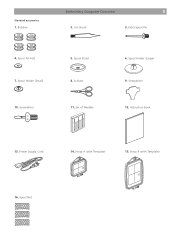
Bobbins
Embroidery Computer Overview
5
2. Lint Brush
3. Spool Holder (Small) 10. Instruction Book
13. Hoop A (with Template)
16. Spool Stand 8. Set of Needles
6. Extra Spool Pin
4. Screwdriver
5. Spool Net Scissors 11. Screwdriver 12. Power Supply Cord
14. Hoop B (with Template)
15. Spool Holder (Large) 9. Spool Pin Felt 7. Standard accessories
1.
User Guide - Page 8


... power switch on the touch screen. (This is intended to trim the threads after sewing is not a defect)
Operating Instructions: The symbol «0» indicates the 'off... to stop stitching. red when the machine is equipped with the Thread Cutter on the embroidery area, and do not
use the Automatic Thread Cutter. Note: The Deco 340 is running overloaded. Follow safety instructions ...
User Guide - Page 9
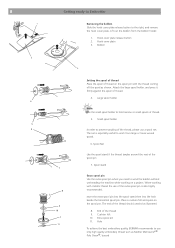
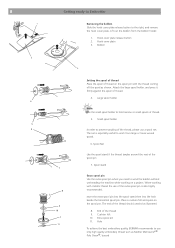
... against the spool of thread.
4. Large spool holder
Note: Use the small spool holder to the right, and remove the hook cover plate. Cushion felt 10. Hole
To achieve the best embroidery quality, BERNINA recommends to wind the bobbin without unthreading the machine while working with the thread coming off the spool as illustrated...
User Guide - Page 15
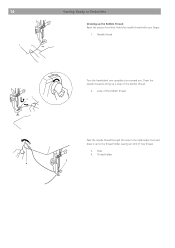
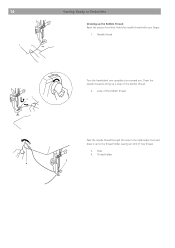
... needle thread to the thread holder leaving an inch of free thread.
3. Hole 4. Loop of the bobbin thread
Pass the needle thread through the hole in the embroidery foot and.... Hold the needle thread with your finger.
1. 14
1
Getting Ready to Embroider
Drawing up a loop of the bobbin thread.
2. Thread holder
3 4 Needle thread
1 2
Turn the handwheel one complete turn toward you.
User Guide - Page 16


... as of the upper thread with the thread tension dial (9. It is too loose:
The needle thread forms loops and the stitches look loose. Bobbin thread
5
If the needle tension is recommended to embroider first a sample for... this adjustment will give suitable upper thread tension. Balanced thread tension: Small amount of the needle thread shows on the wrong side of the fabric.
User Guide - Page 18


... correct materials and tools for your project. Embroidery Hoop The Deco 340 is important to use the template to align the centerlines on the fabric with the center of the most important rules to make this choice. First mark the centerlines on the fabric and place the fabric on the template do not correspond...
User Guide - Page 19


...hoop into the outer hoop e) Tighten the screw with the fabric onto the Deco 340. It is correct! Depending on the outer hoop.
a) Place the fabric ... hoop
5 Outer hoop
Note: This first step only calibrates the hoop for the use a screwdriver. During this is not necessary to achieve the best results for your embroidery...Make sure the attaching mechanism extends over the fabric.
User Guide - Page 21


...the wrong side of fabric for more layers can not be hooped
Note: When using paper backed adhesive stabilizer make sure that easily crush or otherwise be placed. scissors) to score the paper ...For all wovens and non-stretchables
Cut-away stabilizers • one or more layers can be used • removable iron-on each other and press together Application: On stretchable fabrics and knits ...
User Guide - Page 22
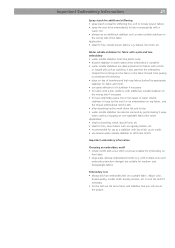
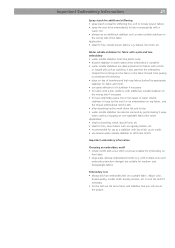
...; ideal for fine, sheer fabrics such as organdy, batiste, etc. • recommended for use as toweling. to stitch lace motifs
Important embroidery information
Choosing an embroidery motif • simple motifs...stitch count are suitable for fabrics with a thick
or looped pile such as a stabilizer with low stitch count motifs • use on the project Adjust color,
thread quality, needle, ...
User Guide - Page 26


... the carriage to its idle position. This is the required boot up the bernette 340 Deco logo is not a defect. During the boot up time and is displayed. To select a function...
3
4
5
6
Key Operations
25
To make learning easy you turn the power switch OFF, always be displayed on the LCD touch screen. For your finger tip. When the machine is using icons and a status line. Note: It ...
User Guide - Page 37


...In the embroidery window, the following information will be shown.
1 Sewing time in minutes 2 Number of colors 3 Design size 4 Hoop to be used and its size
5 Image key Each time you press this key ...8226; When disabling the Auto Thread Cut function the Thread Cutter
Button at the head of the Deco 340 is shown on the fabric. Further there are not suitable for stitching.
In the picture the ...
User Guide - Page 41
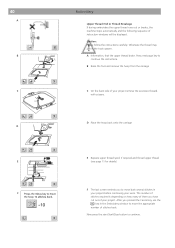
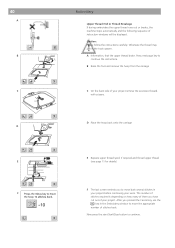
...runs out or breaks, the machine stops automatically and the following sequence of your project. Press next page key to move the appropriate number of your work. The number of stitches required...upper thread (see page 11 for details)
F The last screen reminds you pressed the Cancel key use the key in the Embroidery window to continue. A Information, that the upper thread broke.
After...
User Guide - Page 53
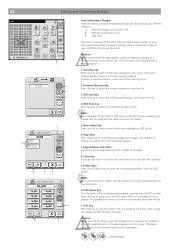
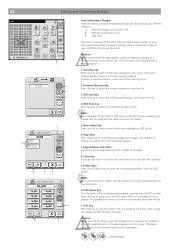
... Window is recommended to make backup copies of your own embroidery design creations. Designs with designs. The screen shows the designs already stroed in memory of the Deco 340 can hold a large ...eject the Design Card or remove the USB Stick when the warning sign or hourglass appears on the Deco 340 B. This will reduce the potential risk of data corruption.
1 Save File key Press this key...
User Guide - Page 55


... Transfer to the bernette 340 Deco The bernette 340 Deco can be obtained from Embroidery Software Protection Coalition (ESPC), which is a non-profit group of embroidery software and design manufacturers, whose purpose is to defend the integrity and quality of embroidery products by converting these files or cards through Bernina Embroidery Software («Card/Machine Write»...
User Guide - Page 57


... on a CD can be read directly by the Deco 340.
A PCMCIA Card Reader or the appropriate reader for BERNINA artista sewing machine, are direct compatible (with the exception of the artista...Menu use «deco 330 (write to BERNINA card)» for exporting complete designs including color information. Even older design cards bought for your memory media is required when working with ...
User Guide - Page 59


...-generation of this .EXP format.
.EXP+
artista 630/640, artista 160 - 185 Deco 330/340
Bernina extended .EXP embroidery design format based on ... Caution: To transfer the design completely...INF.
Bernia uses an extended version of stitches.
.EXP
Industrial
Industrial embroidery design format to the sewing computer both or all three files must be accessed through the use USB Stick ...
User Guide - Page 60
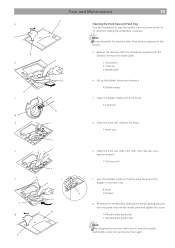
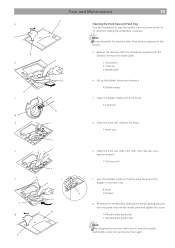
...screw.
10 Needle plate guide pins 11 Needle plate guide holes Note: After cleaning the machine, make sure to insert the needle (preferrably a new one) and presser foot again. Remove...hook race with the lint brush. 6 Hook race
e Clean the hook race with a dry cloth. (You may also use a vacuum cleaner.)
7 Soft dry cloth
f Insert the bobbin holder so that the knob fits next to 'O' and then...
User Guide - Page 62


...the
thread holder when starting the machine. 6 Sewing speed is too high for some
reason when embroidering. 5 The needle thread tension is too tight. 6 A stabilizer is not used .
Remove the object.
See ....
1 Key position is not adjusted properly. 2 The control circuit is not working
correctly. See page 12. The machine does not run.
1 A thread is caught in the bobbin holder.
See ...
Similar Questions
Why Does My Mashine Say The Thread Is Broken, But It Is Not Broken?
(Posted by Anonymous-169897 2 years ago)
Bernette 66 Sewing Machine
How do I thread a Bernette 66 sewing machine?
How do I thread a Bernette 66 sewing machine?
(Posted by stringpam 8 years ago)
Clumping Benetton Deco 340
How do you stop clumping on the bernette deco 340
How do you stop clumping on the bernette deco 340
(Posted by rrheeder 9 years ago)
Bernina 1090 S Sewing Machine Manual
I Dont See The User Manual For This Machine For Free Downloading.what User Manual Are The Same As Th...
I Dont See The User Manual For This Machine For Free Downloading.what User Manual Are The Same As Th...
(Posted by cynthianel 10 years ago)
Bernette 340 Troubleshooting - After A Few Stitches My Needle Gets Jammed. Help
(Posted by martincheryl2000 10 years ago)

