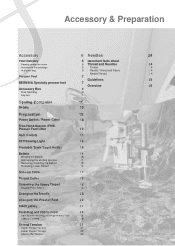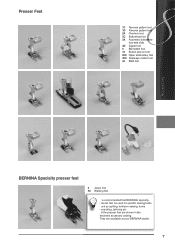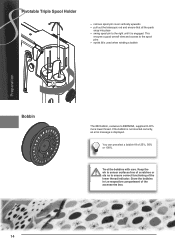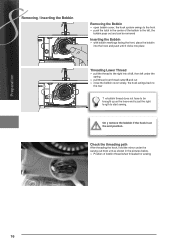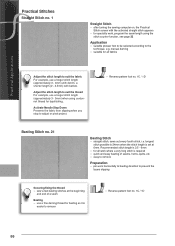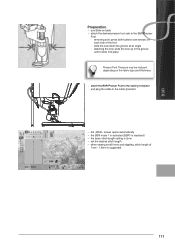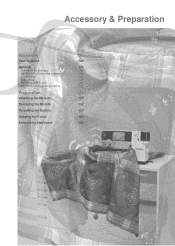Bernina 830LE Support Question
Find answers below for this question about Bernina 830LE.Need a Bernina 830LE manual? We have 1 online manual for this item!
Question posted by michaelwoodgoods on January 7th, 2014
Removing A Gear
How do I remove the vertical teflon gear that connects to the horizontal steel gear ? It's cracked MODEL BERNINA 740 FAVORIT
Current Answers
Related Bernina 830LE Manual Pages
Similar Questions
Set Time On Bernette 600
How to set time on a bernette 600 sewing machine?
How to set time on a bernette 600 sewing machine?
(Posted by rubyahood 10 years ago)
Bernina 1090 S Sewing Machine Manual
I Dont See The User Manual For This Machine For Free Downloading.what User Manual Are The Same As Th...
I Dont See The User Manual For This Machine For Free Downloading.what User Manual Are The Same As Th...
(Posted by cynthianel 10 years ago)
Where Is My 830 Machine?????
My new 830 machine hasn't worked correctly since we bought it. The dealer couldn't fix it and sent...
My new 830 machine hasn't worked correctly since we bought it. The dealer couldn't fix it and sent...
(Posted by james3336 10 years ago)
Looking For A Manual On A Berenia 640 Sewing Machine. Artista
Cannot get a manual to download from the website WWW.bernia usa
Cannot get a manual to download from the website WWW.bernia usa
(Posted by jsue 11 years ago)
I Put The Usb Stick In My Machine Push The Usb Icon And Nothing Happens ...
(Posted by lavaeringen 12 years ago)