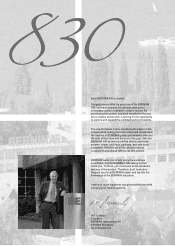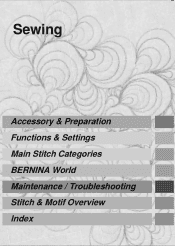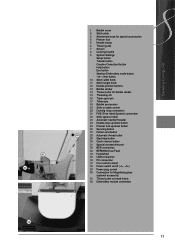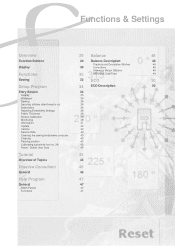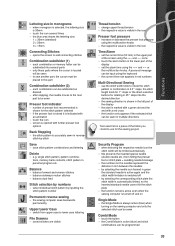Bernina 830LE Support Question
Find answers below for this question about Bernina 830LE.Need a Bernina 830LE manual? We have 1 online manual for this item!
Question posted by Maryctedesco on March 9th, 2013
Setting Timing 830 Record
We are replacing cam gear. Will timing need resetting? If so, how?
Current Answers
Related Bernina 830LE Manual Pages
Similar Questions
Set Time On Bernette 600
How to set time on a bernette 600 sewing machine?
How to set time on a bernette 600 sewing machine?
(Posted by rubyahood 10 years ago)
Bernina 1090 S Sewing Machine Manual
I Dont See The User Manual For This Machine For Free Downloading.what User Manual Are The Same As Th...
I Dont See The User Manual For This Machine For Free Downloading.what User Manual Are The Same As Th...
(Posted by cynthianel 10 years ago)
Where Is My 830 Machine?????
My new 830 machine hasn't worked correctly since we bought it. The dealer couldn't fix it and sent...
My new 830 machine hasn't worked correctly since we bought it. The dealer couldn't fix it and sent...
(Posted by james3336 10 years ago)
What Would Cause Upper Tension Problems With A 830 Record?
My 830 Record was sewing fine (2 layers fabric, 2 layers batting) and all of a sudden, it started lo...
My 830 Record was sewing fine (2 layers fabric, 2 layers batting) and all of a sudden, it started lo...
(Posted by kathyhait 11 years ago)
The Model Is Bernina 830 Record. The Foot Pedal Works Only Sporadically.
This foot pedal problem has been going on for years and when taken to be fixed, it works at the repa...
This foot pedal problem has been going on for years and when taken to be fixed, it works at the repa...
(Posted by spinmrs 11 years ago)