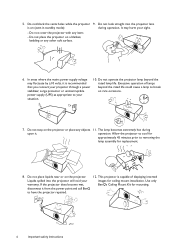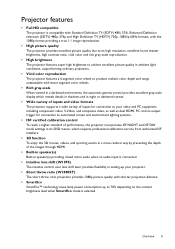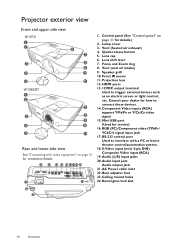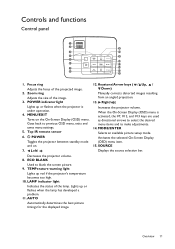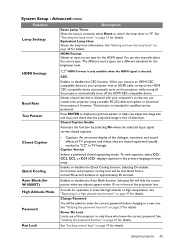BenQ W1080ST Support Question
Find answers below for this question about BenQ W1080ST.Need a BenQ W1080ST manual? We have 2 online manuals for this item!
Question posted by spganthi on June 19th, 2014
Lamp Cannot Glowing For More Than 15 Minutes
Current Answers
Answer #1: Posted by BusterDoogen on June 19th, 2014 6:13 PM
I hope this is helpful to you!
Please respond to my effort to provide you with the best possible solution by using the "Acceptable Solution" and/or the "Helpful" buttons when the answer has proven to be helpful. Please feel free to submit further info for your question, if a solution was not provided. I appreciate the opportunity to serve you!
Related BenQ W1080ST Manual Pages
Similar Questions
I need to show notetaking in real time using for example PENULTIMA EVERNOTE OR notes Plus. The ipad ...
lamp glowing for few sec. after that projector all fans continues running
SIR OUR SCHOOL ORGNGBHSS-REDHILLS,CHENNAI-52 HAS MP721C PROJECTOR,SUPPLIED BY THE GOVT,YEAR 2007.NOW...
In the past 24 month I have purchased 8 Benq 820 projectors. They work fine for about 6 months and w...