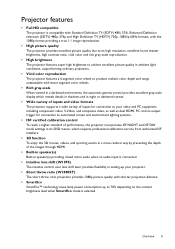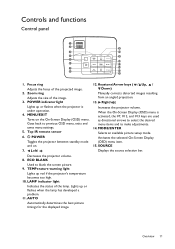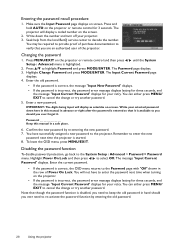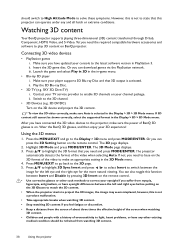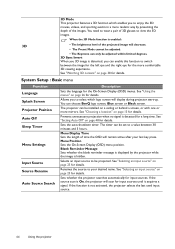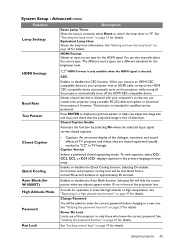BenQ W1080ST Support and Manuals
Get Help and Manuals for this BenQ item

View All Support Options Below
Free BenQ W1080ST manuals!
Problems with BenQ W1080ST?
Ask a Question
Free BenQ W1080ST manuals!
Problems with BenQ W1080ST?
Ask a Question
Most Recent BenQ W1080ST Questions
How Can I 'mirror' My Ipad Screen (whiteboard Use) Using A Benq Gp3 Projector?
I need to show notetaking in real time using for example PENULTIMA EVERNOTE OR notes Plus. The ipad ...
I need to show notetaking in real time using for example PENULTIMA EVERNOTE OR notes Plus. The ipad ...
(Posted by tizianagabassi 9 years ago)
Lamp Cannot Glowing For More Than 15 Minutes
hello sir ,In our Benq projector the lamp works only for halfan hour then it becomes off. It will ta...
hello sir ,In our Benq projector the lamp works only for halfan hour then it becomes off. It will ta...
(Posted by spganthi 9 years ago)
BenQ W1080ST Videos
Popular BenQ W1080ST Manual Pages
BenQ W1080ST Reviews
We have not received any reviews for BenQ yet.