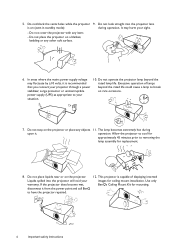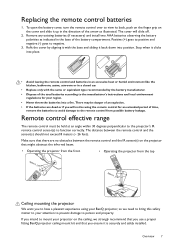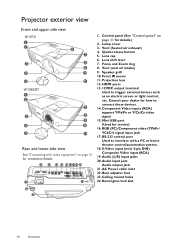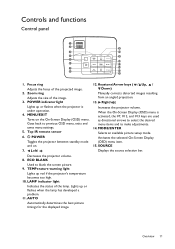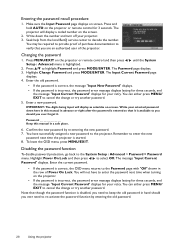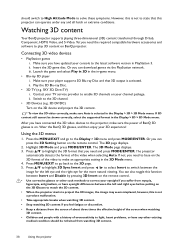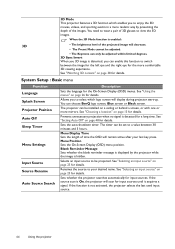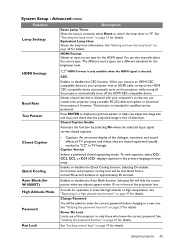BenQ W1080ST Support Question
Find answers below for this question about BenQ W1080ST.Need a BenQ W1080ST manual? We have 2 online manuals for this item!
Question posted by tizianagabassi on September 25th, 2014
How Can I 'mirror' My Ipad Screen (whiteboard Use) Using A Benq Gp3 Projector?
I need to show notetaking in real time using for example PENULTIMA EVERNOTE OR notes Plus. The ipad screen should be as big as the projection screen.
Current Answers
Related BenQ W1080ST Manual Pages
Similar Questions
Goes Blank After A Few Seconds
hi mam/sir i have this model BenQ projector with less than 500hours of time on lamp but about 30seco...
hi mam/sir i have this model BenQ projector with less than 500hours of time on lamp but about 30seco...
(Posted by shanegoodwin007 7 years ago)
Ht1085st Does Not Have The Functions For Horizontal Keystone.
I bought the ht1085st BECAUSE it had the Horizontal Keystone correction because I will be placing it...
I bought the ht1085st BECAUSE it had the Horizontal Keystone correction because I will be placing it...
(Posted by fcbcneedfiller 7 years ago)
Lamp Cannot Glowing For More Than 15 Minutes
hello sir ,In our Benq projector the lamp works only for halfan hour then it becomes off. It will ta...
hello sir ,In our Benq projector the lamp works only for halfan hour then it becomes off. It will ta...
(Posted by spganthi 9 years ago)
I Have A Benq Projector Mp610. I Lost My Password And Now I Cannot Use My Projec
I have a BenQ Projector MP610. I lost my password and now i cannot use my projector. I get the code:...
I have a BenQ Projector MP610. I lost my password and now i cannot use my projector. I get the code:...
(Posted by jasurbekj 10 years ago)
Projector Makes Loud Humming Sound Three Times Then Shuts Off Tried New Bulb
Benq PE7700 will not power up, just makes three series of loud humming sounds the shuts off to yello...
Benq PE7700 will not power up, just makes three series of loud humming sounds the shuts off to yello...
(Posted by chucky3103 12 years ago)