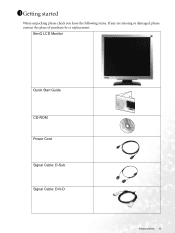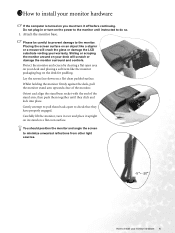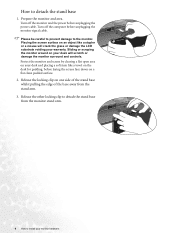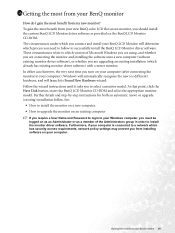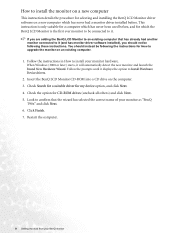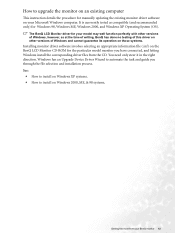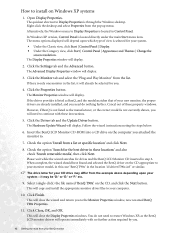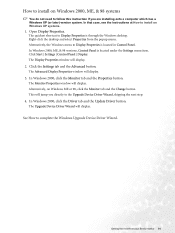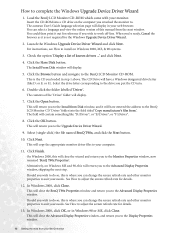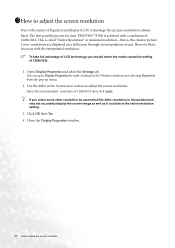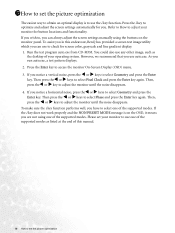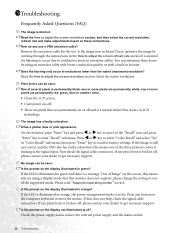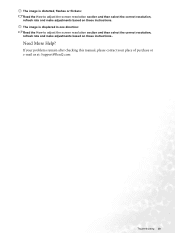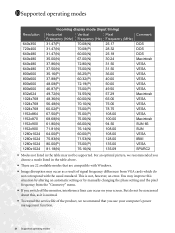BenQ T905 Support Question
Find answers below for this question about BenQ T905.Need a BenQ T905 manual? We have 1 online manual for this item!
Question posted by hefuqiu on August 19th, 2012
Benq T905, Now There Is No Power, No Signal, How Can I Fix This Problem?
BenQ T905, now there is no power, no signal, how can i fix this problem?
Current Answers
Related BenQ T905 Manual Pages
Similar Questions
Benq 2412hd Problem With Screen On, Then Screen Turn Off By Itself After Few Min
Can the problem be solved ? Thanks
Can the problem be solved ? Thanks
(Posted by LimasP 9 years ago)
Benq Monitor - No Signal Detected
I am trying to set up a new desktop with a Benq monitor, when I turn it on it says no signal detecte...
I am trying to set up a new desktop with a Benq monitor, when I turn it on it says no signal detecte...
(Posted by labels61928 10 years ago)
Problems With Dvi Connections With Mac
Hello! I got one Benq M2700HD which I use with both my Pc and my Mac laptop. It has been working exc...
Hello! I got one Benq M2700HD which I use with both my Pc and my Mac laptop. It has been working exc...
(Posted by kayholmquist 11 years ago)
No Signal Detect? No Free Download For Benq G2225hd Driver?
how can i find the driver of BenQ G2225HD ? i cant use my lcd monitor without the driver i need to d...
how can i find the driver of BenQ G2225HD ? i cant use my lcd monitor without the driver i need to d...
(Posted by fivefingers143 11 years ago)
How Do I Hook This Monitor Up To A Power Mac G5 Computer?
Meaning what adapter should I buy?
Meaning what adapter should I buy?
(Posted by Anibalnunez 12 years ago)