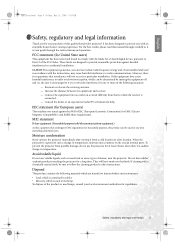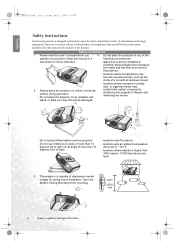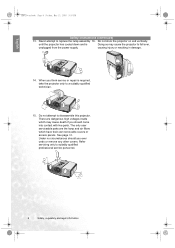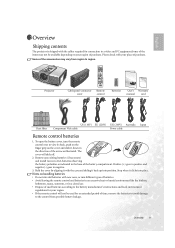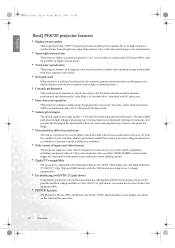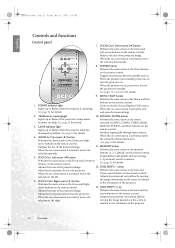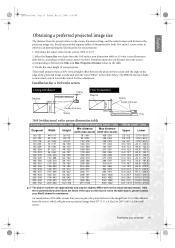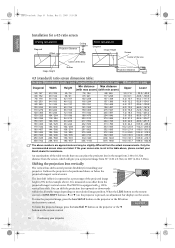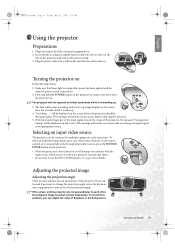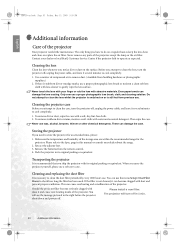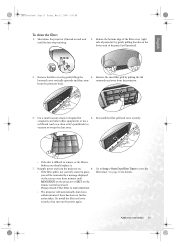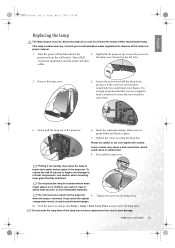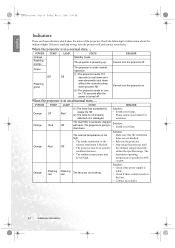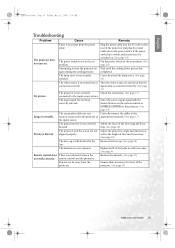BenQ PE8720 Support Question
Find answers below for this question about BenQ PE8720 - DLP Projector - HD 720p.Need a BenQ PE8720 manual? We have 1 online manual for this item!
Question posted by saikirantechnologies on January 14th, 2017
How To Open Top Cover Of Benq Pe 8720 Projector
I have Benq PE 8720 Projector ,I want to open top cover to repair power supply.
Current Answers
Answer #1: Posted by TommyKervz on January 15th, 2017 4:55 AM
Click here and follow the instructions.
Related BenQ PE8720 Manual Pages
Similar Questions
How To Dowload The Drivers For Mp60c Xga Projector
How To Download The Drivers For Mp620c Xga Projector Benq
How To Download The Drivers For Mp620c Xga Projector Benq
(Posted by mohammedlaiq 9 years ago)
I'd Like To Replace The Bulb, How Do Open The Projector
(Posted by Anonymous-135109 10 years ago)
I Have Projector Pb6110 Dlp , When Put Poower And Push Poweer Button Fan Work Af
i have projector pb6110 dlp , when turn on after 3 second all light blinking and turn off
i have projector pb6110 dlp , when turn on after 3 second all light blinking and turn off
(Posted by mohammadjangi 12 years ago)
Benq 820 Dlp Projector
In the past 24 month I have purchased 8 Benq 820 projectors. They work fine for about 6 months and w...
In the past 24 month I have purchased 8 Benq 820 projectors. They work fine for about 6 months and w...
(Posted by chijoh 13 years ago)