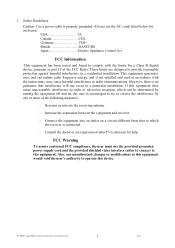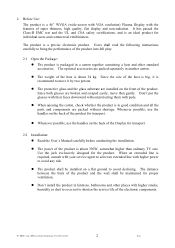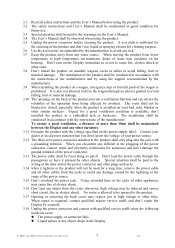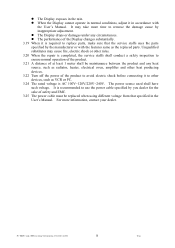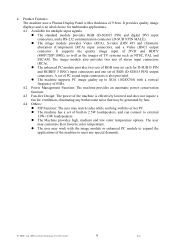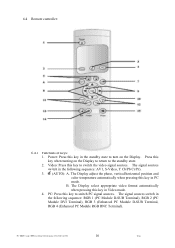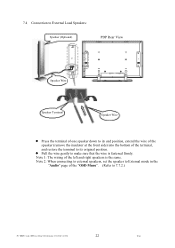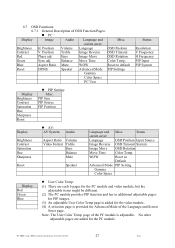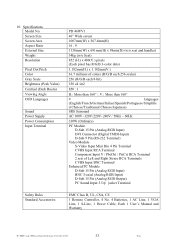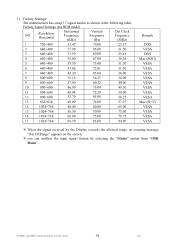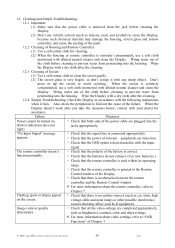BenQ PDP46W1 Support Question
Find answers below for this question about BenQ PDP46W1 - 46W1 - 46" Plasma Panel.Need a BenQ PDP46W1 manual? We have 1 online manual for this item!
Current Answers
Related BenQ PDP46W1 Manual Pages
Similar Questions
My Projector Benq Mp515 Turns Off With In A Mnt!
Hi My projector BenQ MP515 turns off by itself with in a mnt of switching it on. How to fix this? It...
Hi My projector BenQ MP515 turns off by itself with in a mnt of switching it on. How to fix this? It...
(Posted by rctbp 10 years ago)
Ms510 Turning On Trouble
I have a Benq MS510,it worked the day before, and didn’t want to turn the next day. The orange...
I have a Benq MS510,it worked the day before, and didn’t want to turn the next day. The orange...
(Posted by cteodor 11 years ago)
After Around 7mins The Projector Turns Off.
After around 7 mins the projector is in use, it´s getting turned off or in stand by (not sure ...
After around 7 mins the projector is in use, it´s getting turned off or in stand by (not sure ...
(Posted by deyaaraujo 11 years ago)
I Replaced The Lamp On My Ds 650 But It Wont Turn On
(Posted by Anonymous-17524 13 years ago)
Vertical Coloured Lines In Display 46w1
no picture but wertical lines in colour simular to upper & lower y-sus probs
no picture but wertical lines in colour simular to upper & lower y-sus probs
(Posted by raytronics 13 years ago)