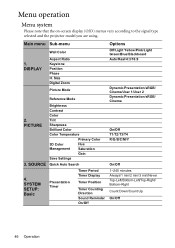BenQ MP515 Support Question
Find answers below for this question about BenQ MP515 - SVGA DLP Projector.Need a BenQ MP515 manual? We have 1 online manual for this item!
Question posted by HMB042075 on April 27th, 2012
Red Color Is Spotted Corresponding To Temp On My Lcd
HOW COULD I SOLVE SUCH PROBLEM SINCE AFTER ACTIVATING THE LCD A RED COLOR TEMP APPEARED YET AFTER THE LCD MALFUNCTION.
Current Answers
Related BenQ MP515 Manual Pages
Similar Questions
Hi! I Have Just Replaced The Old Lamp On A Benq Projector Mp515 But Once I Press
the power button, it displays a message that it has exceeded 3000 hours ,the TEMP light turns red an...
the power button, it displays a message that it has exceeded 3000 hours ,the TEMP light turns red an...
(Posted by irotryfona 8 years ago)
Wireless Pro Eu
hello i have a qestion where kan i ged the wireless pro eu
hello i have a qestion where kan i ged the wireless pro eu
(Posted by johanknoops 11 years ago)
Replacing The Lamp In My Benq Mp 610 Dlp Projector
how can i replace the lamp inmy projector
how can i replace the lamp inmy projector
(Posted by martyahill 11 years ago)
Benq Ms612st Dlp Projector No Signal
Connecting with VGA cable but "No Signal" is displayed then "Source Detect" on Computer 1 then back ...
Connecting with VGA cable but "No Signal" is displayed then "Source Detect" on Computer 1 then back ...
(Posted by pjay02111960 11 years ago)
Benq 820 Dlp Projector
In the past 24 month I have purchased 8 Benq 820 projectors. They work fine for about 6 months and w...
In the past 24 month I have purchased 8 Benq 820 projectors. They work fine for about 6 months and w...
(Posted by chijoh 13 years ago)