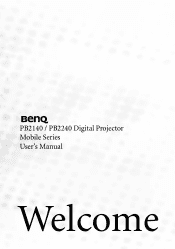BenQ PB2240 - XGA DLP Projector Support and Manuals
Most Recent BenQ PB2240 Questions
Wireless Pro Eu
hello i have a qestion where kan i ged the wireless pro eu
hello i have a qestion where kan i ged the wireless pro eu
(Posted by johanknoops 10 years ago)
Popular BenQ PB2240 Manual Pages
User Manual - Page 4
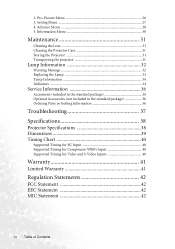
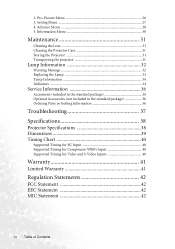
... 32
Warning Message 32 Replacing the Lamp 32 Temp Information 34 Indicators ...34
Service Information 36
Accessories (included in the standard package 36 Optional Accessories (not included in the standard package 36 Ordering Parts or Getting Information 36
Troubleshooting 37
Specifications 38
Projector Specifications 38 Dimensions 39 Timing Chart 40
Supported Timing for PC Input...
User Manual - Page 5
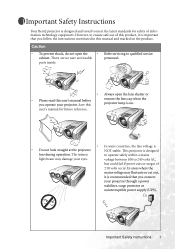
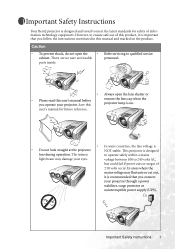
... you operate your eyes. parts inside.
• Always open the
• Refer servicing to 240 volts AC,
but could fail if power cuts or surges of
±10 volts occur. user's manual for safety of this product, it is designed
lens during operation. In areas where the
mains voltage may damage your projector.
Important Safety Instructions 1
User Manual - Page 6
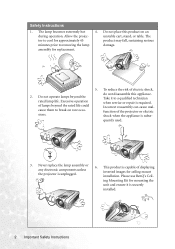
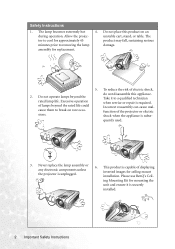
... projec- assembly for ceiling mount installation. To reduce the risk of lamps beyond the rated lamp life. Take it is subse-
quently used.
3.
Do not operate lamps beyond the rated life could cause them to a qualified technician when service or repair is unplugged.
6. Never replace the lamp assembly or any electronic components unless the projector is required. Do not...
User Manual - Page 8


... the projector serviced. Do not step on the projector.
If the projector does become heated or deformed or even cause a fire. Do not block the projection lens with any objects upon it.
13. Liquids spilled into the projector may result in accidents and possible injury.
12. To temporarily turn off the lamp, press Blank on the projector or remote...
User Manual - Page 9
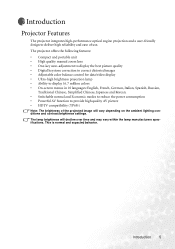
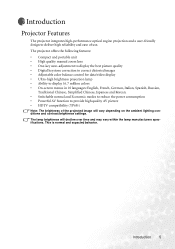
... • HDTV compatibility (YPbPr)
Note: The brightness of use. Introduction 5 The projector offers the following features: • Compact and portable unit • High quality manual zoom lens • One-key auto-adjustment to display the best picture quality • Digital ...ease of the projected image will decline over time and may vary within the lamp manufacturers specifications.
User Manual - Page 10
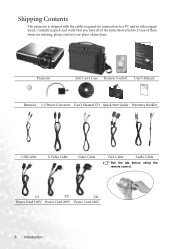
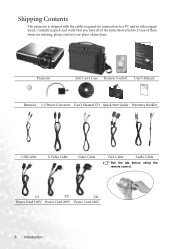
... 110V Power Cord 220V Power Cord 240V
6 Introduction
Projector
Soft Carry Case Remote Control User's Manual
Batteries 3-2 Power Converter User's Manual CD Quick Start Guide Warranty Booklet
USB Cable
S-Video Cable
Video Cable
VGA Cable
Audio Cable
Pull the tab before using the remote control. Shipping Contents
The projector is shipped with the cables required for connection...
User Manual - Page 13
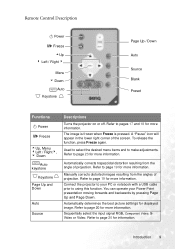
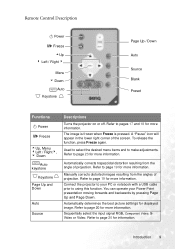
...page 19 for information. Automatically corrects trapezoidal distortion resulting from the angles of projection.
Remote Control Description
II Power
II/ Freeze
5Up 3 Left / Right 4
Menu 6 Down... the best picture settings for more information. Connect the projector to pages 17 and 18 for more information. Introduction 9 Refer to using this function. Manually corrects distorted images...
User Manual - Page 14
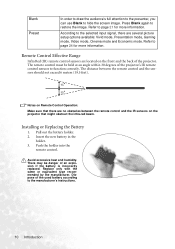
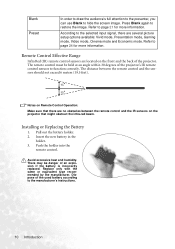
.... 2.
According to the manufacturer's instructions.
10 Introduction Installing or Replacing the Battery
1. Insert the new battery in the
holder. 3. Replace only with the same or equivalent type recommended by the manufacturer. The distance between the remote control and the IR sensors on the projector that there are several picture setup options available: Vivid mode, Presentation...
User Manual - Page 23


... Press Keystone AUTO on the remote control or Auto on the projector or
2. Press 3 Left ...projector.
2.
Press 3 Left on the projector or 3 on the remote control.
If the image is not perpendicular to correct
• Press Menu key on the remote...Left/ Right 4 (hot key) on the remote control or 3. For example,
1.
Press
on the projector or
2. To correct this, you are in...
User Manual - Page 32


... return to select your ceiling. Use 3 Left/ Right 4on the projector or 3/ 4 on the remote control to the screen.
4.
Three modes are available: Default (BenQ logo), black screen or blue screen.
28 Operation If the function is required. Enables the user to install the projector on a ceiling or behind the screen. Advance Menu
FUNCTION Mirror...
User Manual - Page 35
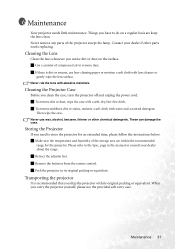
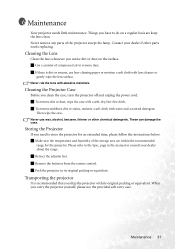
...the remote control. Transporting the projector
It is dirt or smears, use lens-...parts needs replacing. Retract the adjuster feet.
Pack the projector in the manual or consult your dealer if other chemical detergents. Things you notice dirt or dust on a regular basis are within the recommended range for an extended time, please follow the instructions below. Never rub the lens with lens...
User Manual - Page 36


... the projector will remind you may continue to replace the lamp, please install a new lamp or consult your dealer.
To reduce the risk of lamp time. For more detailed information on , please contact your local hazardous waste regulations to dispose of injuries to fingers and damage to fingers and/or compromising image quality by touching the lens...
User Manual - Page 37
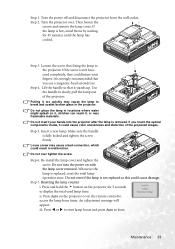
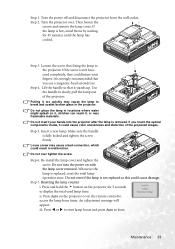
... timer.
Do not insert your fingers. If you use a magnetic-head screwdriver.
Insert a new lamp. Make sure the handle is not replaced as this could result in the projector. Loose screw may cause the lamp to leave. Do not over . Re-install the lamp cover and tighten the screw. Do not turn the power on the...
User Manual - Page 42


General
Product name Model name
Optical
Display system Lens F/Number
Lamp
Electrical
Power supply Power consumption
Mechanical
Dimensions Operating temperature range Weight
Input terminal
Computer input RGB input
Video signal input S-VIDEO VIDEO
HDTV signal input Audio signal input
Audio in
Output
USB mouse connector Speaker
Digital Projector PB2240 1024 x 768 XGA PB2140 800 x 600 SVGA
1-CHIP...
BenQ PB2240 Reviews
Do you have an experience with the BenQ PB2240 that you would like to share?
Earn 750 points for your review!
We have not received any reviews for BenQ yet.
Earn 750 points for your review!