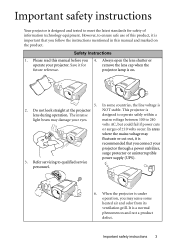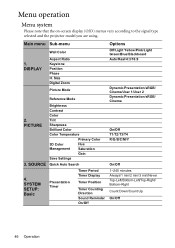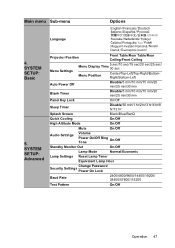BenQ MP515 Support Question
Find answers below for this question about BenQ MP515 - SVGA DLP Projector.Need a BenQ MP515 manual? We have 1 online manual for this item!
Question posted by rctbp on February 27th, 2014
I Have Now Cleaned Up The Colour Wheel Too! It Was Really Smogged And The
sensor was also dirty. I have cleaned it up well... I have connected the Vedio source and disabled the auto power off feature too....but still the projector turns off with in few seconds...
Current Answers
Related BenQ MP515 Manual Pages
Similar Questions
My Projector Benq Mp515 Turns Off With In A Mnt!
Hi My projector BenQ MP515 turns off by itself with in a mnt of switching it on. How to fix this? It...
Hi My projector BenQ MP515 turns off by itself with in a mnt of switching it on. How to fix this? It...
(Posted by rctbp 10 years ago)
Replacing The Lamp In My Benq Mp 610 Dlp Projector
how can i replace the lamp inmy projector
how can i replace the lamp inmy projector
(Posted by martyahill 11 years ago)
How To Open The Cover To Clean. Do I Need A Key?
(Posted by marcanderson 11 years ago)
Benq Ms612st Dlp Projector No Signal
Connecting with VGA cable but "No Signal" is displayed then "Source Detect" on Computer 1 then back ...
Connecting with VGA cable but "No Signal" is displayed then "Source Detect" on Computer 1 then back ...
(Posted by pjay02111960 11 years ago)