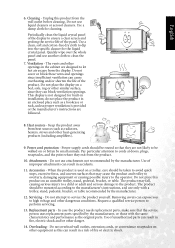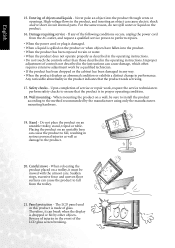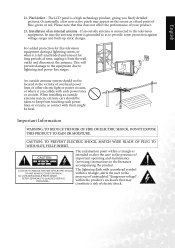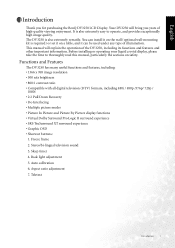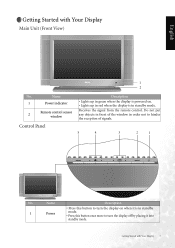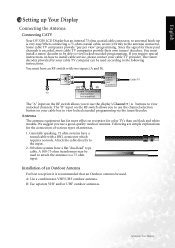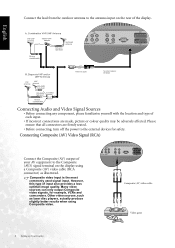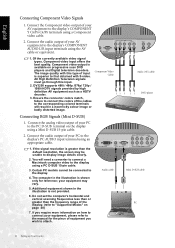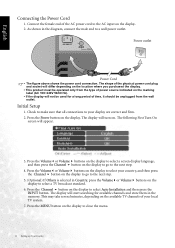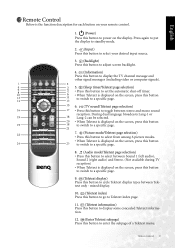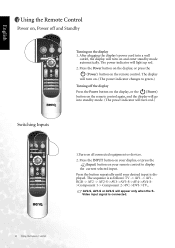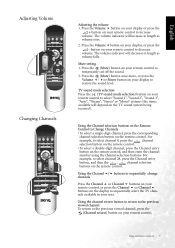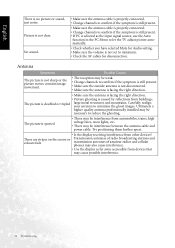BenQ DV3250 Support Question
Find answers below for this question about BenQ DV3250.Need a BenQ DV3250 manual? We have 1 online manual for this item!
Question posted by patcollado33 on October 8th, 2013
Dv3250 Power Cord
Where can I order a replacement power cord? for this model DV3250, BenQ.
Current Answers
Related BenQ DV3250 Manual Pages
Similar Questions
Técnica Technique
Mi televisor BENQ DV3250-SA enciende normalmente pero al cabo de unos minutos se apaga solo.¿Cu...
Mi televisor BENQ DV3250-SA enciende normalmente pero al cabo de unos minutos se apaga solo.¿Cu...
(Posted by dfloresf 1 year ago)
Dear Helpowl, My Request Is For A Service Manual, Not A User Manual! Thanks!
Dear HelpOwl, My request is for a Service Manual, not a User Manual!This is the model of the power s...
Dear HelpOwl, My request is for a Service Manual, not a User Manual!This is the model of the power s...
(Posted by vasmas 2 years ago)
Tv Benq Dv3250 Sa Does Not Work
TV Benq DV3250 SA does not work. The power supply unit is MODEL Darfon B018 48.B0180.001 G B00101800...
TV Benq DV3250 SA does not work. The power supply unit is MODEL Darfon B018 48.B0180.001 G B00101800...
(Posted by vasmas 3 years ago)
Power Board
Hi Where can i get a replacement pcb board for my benq 3250? the power board 48.b0180.001
Hi Where can i get a replacement pcb board for my benq 3250? the power board 48.b0180.001
(Posted by beez26 9 years ago)
Will The Dv3250 Receive High Def Signals Off Air?
will the dv 3250 receive high def signals off air?
will the dv 3250 receive high def signals off air?
(Posted by jackgasaway82 9 years ago)