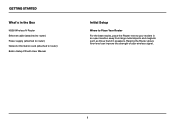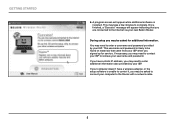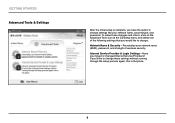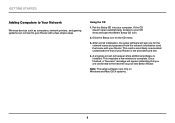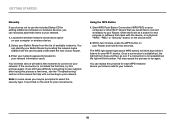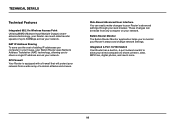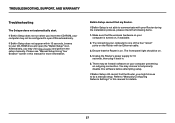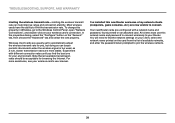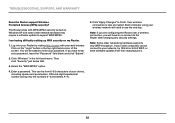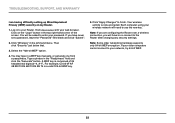Belkin F9K1002 Support Question
Find answers below for this question about Belkin F9K1002.Need a Belkin F9K1002 manual? We have 2 online manuals for this item!
Question posted by jusSc on July 13th, 2014
F9k1002 Does Not Operate At 300mbps
The person who posted this question about this Belkin product did not include a detailed explanation. Please use the "Request More Information" button to the right if more details would help you to answer this question.
Current Answers
Related Belkin F9K1002 Manual Pages
Similar Questions
How To Update F9k1002 Router Firmware
every time I turn on my computer it tells me I need to update and when I click ok update starts and ...
every time I turn on my computer it tells me I need to update and when I click ok update starts and ...
(Posted by kerz1982 11 years ago)
Ubuntu 10.4 And Belkin Basic Wireless Usb Adapter Fd71001 V1
HOW TO INSTALL BELKIN BASIC WIRELESS USB ADAPTER FD71101 v1 IN UBUNTO 10.4
HOW TO INSTALL BELKIN BASIC WIRELESS USB ADAPTER FD71101 v1 IN UBUNTO 10.4
(Posted by tvrajan1 11 years ago)
Do You Have A Wireless Combination Modem/router That Will Enable Fax Over A Voip
My magicjack Plus will not send a FAX. I have Belkin wireless router G-MiMM, Westell modem, Cano...
My magicjack Plus will not send a FAX. I have Belkin wireless router G-MiMM, Westell modem, Cano...
(Posted by ss396sub 11 years ago)