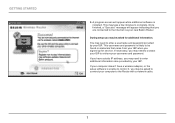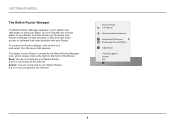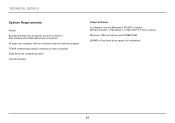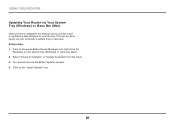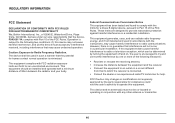Belkin F9K1001 Support Question
Find answers below for this question about Belkin F9K1001.Need a Belkin F9K1001 manual? We have 2 online manuals for this item!
Question posted by darkehawk1 on November 6th, 2012
Can I Down Load The Software For The Startup Disk?
The person who posted this question about this Belkin product did not include a detailed explanation. Please use the "Request More Information" button to the right if more details would help you to answer this question.
Current Answers
Related Belkin F9K1001 Manual Pages
Similar Questions
How To Make F9k1001 N150 Wireless Router Work As A Wireless Bridge
(Posted by chnavbra 10 years ago)
Software For G Wireless
hi! were can i find the software for g wireless f5d7234tt4_ i lost my cd thanks
hi! were can i find the software for g wireless f5d7234tt4_ i lost my cd thanks
(Posted by francisosuna 11 years ago)
From Where Can I Download The F57132 Wireless G Setup Software
(Posted by bayleaves 11 years ago)