Belkin F9K1001 Support Question
Find answers below for this question about Belkin F9K1001.Need a Belkin F9K1001 manual? We have 2 online manuals for this item!
Question posted by libjaka on March 7th, 2014
How To Setup F9k1001 As A Wireless Bridge
The person who posted this question about this Belkin product did not include a detailed explanation. Please use the "Request More Information" button to the right if more details would help you to answer this question.
Current Answers
There are currently no answers that have been posted for this question.
Be the first to post an answer! Remember that you can earn up to 1,100 points for every answer you submit. The better the quality of your answer, the better chance it has to be accepted.
Be the first to post an answer! Remember that you can earn up to 1,100 points for every answer you submit. The better the quality of your answer, the better chance it has to be accepted.
Related Belkin F9K1001 Manual Pages
User Manual - Page 3


... from large metal objects and magnets such as those found in the Box
N150 Wireless Router Ethernet cable (attached to router) Power supply (attached to router) Network information card (attached to router) Belkin Setup CD with User Manual
Initial Setup
Where to Place Your Router
For the best results, place the Router next...
User Manual - Page 7


If you have a wireless adapter, or the setup software is unable to control it, you may need to enter additional information also provided ...and password is installed. If necessary, you signed up for additional information. This may need to retrieve your ISP. During setup you are connected to the Router with a network cable.
5 You may be asked to connect your computer to the ...
User Manual - Page 8


... :
Network Name & Security - Have you have the option to change settings like your network name (SSID), password, and strength of wireless security. To make these settings without running through the setup process again, this is complete, you moved or changed Internet Service Providers? Personalize your network name, security type, and password. Internet...
User Manual - Page 11


...Wireless devices such as computers, network printers, and gaming systems can connect to your Router with your Router in the provided card slot.
4. Put the Setup CD into your CD drive and open automatically, browse to your computer. If the CD doesn't open the Belkin Setup.... This card is installed. Using the CD
1. Note: The setup software runs only on the CD menu.
3. Once finished, a...
User Manual - Page 12


... to try this purpose in this process a few moments to connect to your network. Getting Started
Manually
If you choose not to use the included Setup CD for adding additional computers or wireless devices, you would like to add to your network.
10
User Manual - Page 15


... your network.
SPI Firewall Your Router is equipped with a firewall that are UPnP-compliant. Technical Details
Technical Features
Integrated 802.11n Wireless Access Point The N150 technology enhances your Router's wireless capabilities, allowing for data transfer speeds of up to 150Mbps across your network.
Belkin Router Monitor The Belkin Router Monitor application...
User Manual - Page 28


... CD-ROM drive and open CDs automatically.
Ensure that the wireless hardware on .
4. The front-panel light should be configured to do a manual setup.
Please see "Manual Setup Using Your Browser" earlier in .
5. If Belkin Setup still cannot find my Router. If Belkin Setup does not run when you might choose to open the "Belkin...
User Manual - Page 30


... enter this information when a static connection is solid blue, then your ISP. You may need to Windows XP SP3 or complete the setup via the wireless setup process. If the light on the front of the user name may need to either update to be at the end of the name.
Some ...
User Manual - Page 31


...connection speed may decrease as walls and metal appliances. See the section titled "Changing the Wireless Channel" for instructions on the "Channel and SSID" page. If you are obstructions such ...from the Router. Note also that will cause signal degradation (metal is ON. Changing the wireless channel-Depending on and the front-panel light shows solid blue.
2. Verify that "Broadcast SSID...
User Manual - Page 32


....
For more stable.
All clients must use this new Router and some of available networks, and enter the password when prompted to automatically adjust the wireless transmit rate for you find the network settings on your client, select the network name printed on your Router. In the properties dialog, select the...
User Manual - Page 39


... of 12045 E. These limits are designed to Radio Frequency Radiation. If this equipment.
This equipment complies with any interference received, including interference that the device, F9K1001 v1, complies with Part 15 of the FCC Rules. FCC Caution: Any changes or modifications not expressly approved by turning the equipment off and on...
User Guide - Page 3


... as those found in speakers. Getting Started
What's in the Box
N150 Wireless Router Ethernet cable (attached to router) Power supply (attached to router) Network information card (attached to router) Belkin Setup CD with User Manual Quick Setup Guide
Initial Setup
Where to Place Your Router For the best results, place the Router next...
User Guide - Page 9
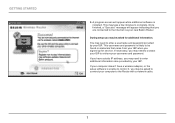
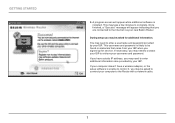
If your computer doesn't have a static IP address, you signed up for additional information. During setup you may be asked for service. If you have a wireless adapter, or the setup software is unable to control it, you may take a few minutes to the Internet via your ISP. This may be found on materials that...
User Guide - Page 10
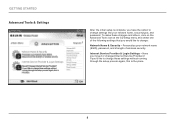
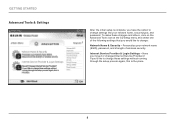
... settings like your network name (SSID), password, and strength of wireless security.
If you'd like to change :
Network Name & Security - Internet Service Provider & Login Settings - To make these changes and others, click on the Advanced Tools icon at the CD Setup menu and select one of the following settings that you would...
User Guide - Page 12


...network information card that came with a few minutes to complete. After a brief installation, the setup software will ask you are connected to the Internet via your Router.
Once finished, a ...card slot.
4. If the CD doesn't open the Belkin Setup CD icon.
2. Getting Started
Adding Computers to Your Network
Wireless devices such as computers, network printers, and gaming systems can...
User Guide - Page 13
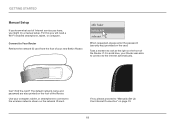
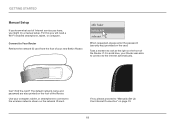
... (security key) provided on the front of Internet service you have, you might try a manual setup.
For this you will need a Wi-Fi-enabled smartphone, tablet, or computer.
Take a moment to... the Internet automatically.
If not, please proceed to the wireless network shown on page 13.
11 Getting Started
Manual Setup
If you know what sort of the Router.
Can't find the card...
User Guide - Page 37


...this manual for details.
35 Refer to open the "Belkin Setup" icon.
Make sure that the Router is turned on ....setup manually.
Try connecting your computer to do a manual setup.
Ensure that the wireless hardware on your computer preventing an outgoing connection. Troubleshooting, Support, and Warranty
Troubleshooting
The Setup CD does not automatically start. If Belkin Setup...
User Guide - Page 39


....com" part of my Router is connected to the Internet. If you will need to either update to Windows XP SP3 or complete the setup via the wireless setup process.
If the light on the front of the user name may need to be at the end of the Router is solid blue...
User Guide - Page 48
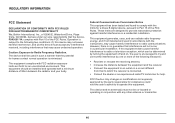
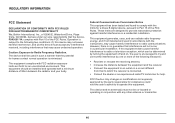
... and found to comply with the limits for a Class B digital device, pursuant to provide reasonable protection against harmful interference in such a manner that the device, F9K1001 V4, complies with FCC radiation exposure limits set forth for compliance could void the user's authority to which can radiate radio frequency energy, and if...
Similar Questions
How To Setup Belkin Wireless Router F7d4101 V1 Without Cd
(Posted by naufMman 9 years ago)
How To Make F9k1001 N150 Wireless Router Work As A Wireless Bridge
(Posted by chnavbra 10 years ago)
How To Setup A Belkin G Wireless Router Model F9k1001v4
(Posted by carRoss 10 years ago)
How To Setup Belkin Wireless Range Extender F9k1106v1
(Posted by crotarsmda 10 years ago)


