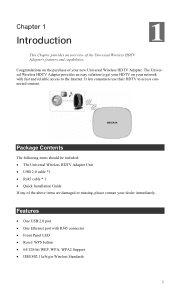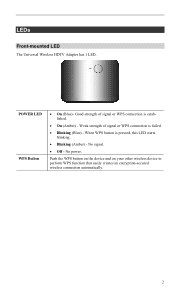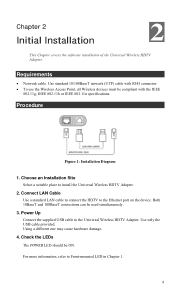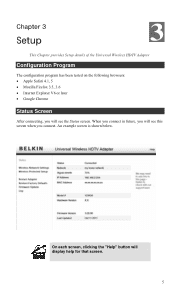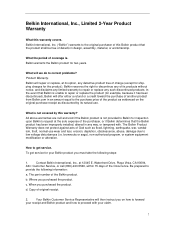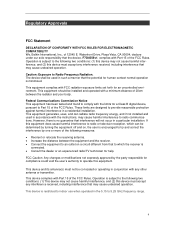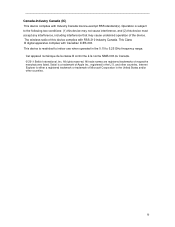Belkin F7D4555 Support Question
Find answers below for this question about Belkin F7D4555.Need a Belkin F7D4555 manual? We have 1 online manual for this item!
Question posted by steventhuaux on July 22nd, 2012
Network Connection
I have installe a new router and can't remember how to update th configuratoin in the bleking to accept the WPA key?
Current Answers
Related Belkin F7D4555 Manual Pages
Similar Questions
How To Install Belkin F7d4555 Universal Wireless Hdtv Adapter
(Posted by erfiba 9 years ago)
Connect Wireless To Laptop
I have purchased a belikn f7d1301V1 but lost the drive..already it is installed in the line but wire...
I have purchased a belikn f7d1301V1 but lost the drive..already it is installed in the line but wire...
(Posted by puthran1132 10 years ago)
Connection Lost On My Belkin Adapter
My network connection on my tv has been lost after not connecting my tv to the internet for over 2 m...
My network connection on my tv has been lost after not connecting my tv to the internet for over 2 m...
(Posted by Billymesina 11 years ago)
Connecting Belkin F7d4555 To Xbox
I had my xbox hooked up to belkin f7d4555v1 before but I switched internet services and now it doesn...
I had my xbox hooked up to belkin f7d4555v1 before but I switched internet services and now it doesn...
(Posted by ilyrickamartiin 11 years ago)
My Iphone Keeps Losing It's Wifi With Our New Router And I Have To Reset.
This never happened with our old router, which was also a belkin. We got the N600 DB for our new ...
This never happened with our old router, which was also a belkin. We got the N600 DB for our new ...
(Posted by suebonnette 11 years ago)