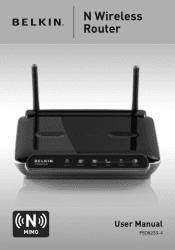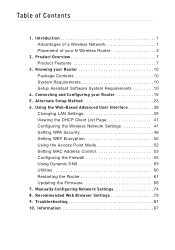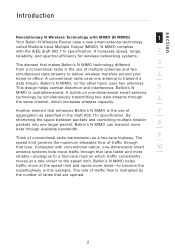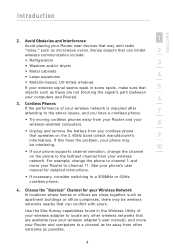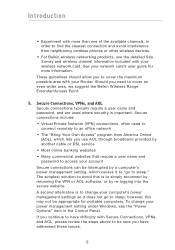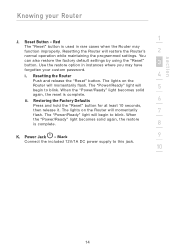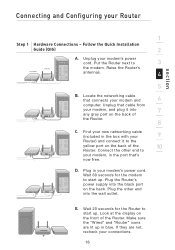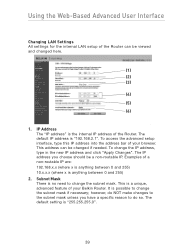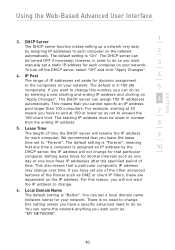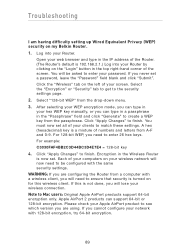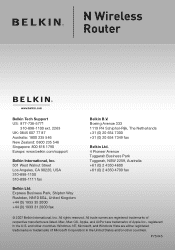Belkin F5D8233-4 Support Question
Find answers below for this question about Belkin F5D8233-4.Need a Belkin F5D8233-4 manual? We have 1 online manual for this item!
Question posted by suebonnette on December 2nd, 2012
My Iphone Keeps Losing It's Wifi With Our New Router And I Have To Reset.
This never happened with our old router, which was also a belkin. We got the N600 DB for our new TV. Losing my wi-fi signal costs me data.
Also there is a longer delay when loading internet sites, even though this router is supposedly much faster than our old one. Our old one was a belkin 802.11g
Current Answers
Related Belkin F5D8233-4 Manual Pages
Similar Questions
How To Restart Wi-fi With N300 Wireless Belkin Router After Power Outage.
Wi-fi was working until power outage. Restarted all units and have internet but no wi-fi. Belkin uni...
Wi-fi was working until power outage. Restarted all units and have internet but no wi-fi. Belkin uni...
(Posted by hansenkarl 9 years ago)
Belkin F5d8233-4 N Wireless Router
What will cause an Belkin F5D8233-4v3 to turn on and off by its self without anyone touching it?
What will cause an Belkin F5D8233-4v3 to turn on and off by its self without anyone touching it?
(Posted by comptech1984 10 years ago)
Router Is Showing Red Light, But Wi-fi Connectivity Is On
Power went off. When it came, Router started showing Red light. However, Wi-fi connectivity is there...
Power went off. When it came, Router started showing Red light. However, Wi-fi connectivity is there...
(Posted by kranga15 10 years ago)
Belkin Router Can't Connect
Today, my Belkin router stopped being able to connect to the internet. While the computer would show...
Today, my Belkin router stopped being able to connect to the internet. While the computer would show...
(Posted by ElderNoden 11 years ago)