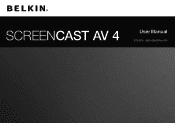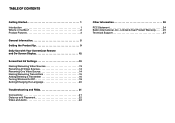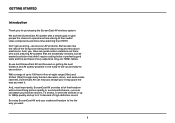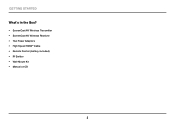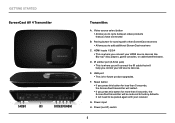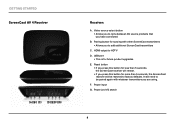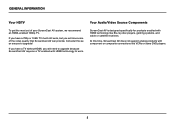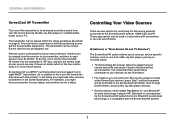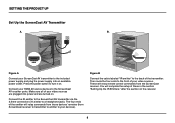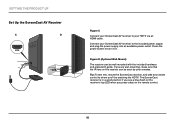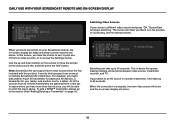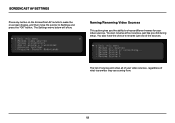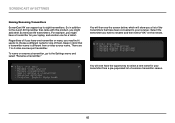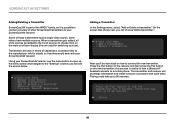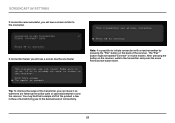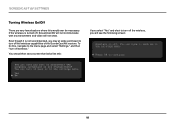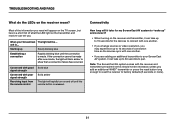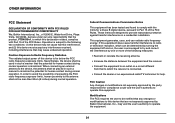Belkin F7D4515 Support Question
Find answers below for this question about Belkin F7D4515.Need a Belkin F7D4515 manual? We have 1 online manual for this item!
Question posted by Safe2roll on August 23rd, 2015
Belkin Screencast Transmitter Doesn't Power Up
is the unit terminal? Any tips or tricks? Is it serviceable at all?
Current Answers
Answer #1: Posted by techyagent on August 24th, 2015 9:23 AM
You have to click here for the solution but i think its servicable and you have to give it a try .
Thanks
Techygirl
Related Belkin F7D4515 Manual Pages
Similar Questions
F7d4515 Firmware Update
I am facing problems with my ScreenCast AV4 transmiter and it seems to be a software problem. Is the...
I am facing problems with my ScreenCast AV4 transmiter and it seems to be a software problem. Is the...
(Posted by rogmir 8 years ago)
How To Restart Wi-fi With N300 Wireless Belkin Router After Power Outage.
Wi-fi was working until power outage. Restarted all units and have internet but no wi-fi. Belkin uni...
Wi-fi was working until power outage. Restarted all units and have internet but no wi-fi. Belkin uni...
(Posted by hansenkarl 9 years ago)
What Does The End Of A Belkin F9k1001v1 N150 Wireless Router Power Adapter Look
like
like
(Posted by AKACgi 9 years ago)
Trying Toorder Another Cable To Charge Model F8w292 Grip Power
I am trying to order another cable to charge model F8W292 grip power case. Belkin is so horrible to ...
I am trying to order another cable to charge model F8W292 grip power case. Belkin is so horrible to ...
(Posted by ljordan500 10 years ago)