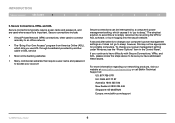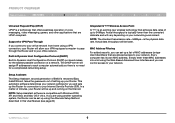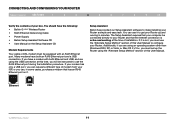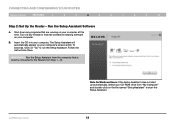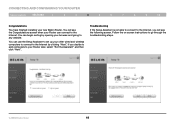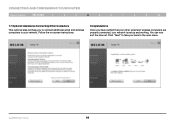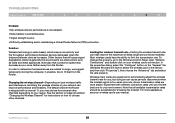Belkin F5D9231-4 Support Question
Find answers below for this question about Belkin F5D9231-4 - G+ MIMO Wireless Router.Need a Belkin F5D9231-4 manual? We have 1 online manual for this item!
Question posted by jodawglethal on May 28th, 2012
Internet Issues
I recently moved a few cities North in NorthEast Ohio and now my ps3 has issues staying connected to my wireless router. I have tried messenging with everything and all I can get is a few minutes of time online. Any thoughts as to what may be the issue. My router is the Belkin share N300 and it is 2 years old, I have never had any issues prior to miving. Any help is appreciated greatly.
Current Answers
Related Belkin F5D9231-4 Manual Pages
Similar Questions
Where Can I Get The Charger For Belkins N300 And Hook Up Cable For Internet
(Posted by hicetracie35 8 months ago)
Belkin F5d8233-4 N Wireless Router
What will cause an Belkin F5D8233-4v3 to turn on and off by its self without anyone touching it?
What will cause an Belkin F5D8233-4v3 to turn on and off by its self without anyone touching it?
(Posted by comptech1984 10 years ago)
Belkin N150 Wireless Router Model F9k1001v1 Cant Connect To Internet
(Posted by geirving 10 years ago)
I Have Belkin F7d7302v1 And Just Upgraded To Dsl 1.5. Bottlenecks?
Just purchased the Belkin Share N300 router, F7D7302v1 and just upgraded to 1.5 DSL line (from 256)....
Just purchased the Belkin Share N300 router, F7D7302v1 and just upgraded to 1.5 DSL line (from 256)....
(Posted by jnrbarnett 11 years ago)
My Iphone Keeps Losing It's Wifi With Our New Router And I Have To Reset.
This never happened with our old router, which was also a belkin. We got the N600 DB for our new ...
This never happened with our old router, which was also a belkin. We got the N600 DB for our new ...
(Posted by suebonnette 11 years ago)