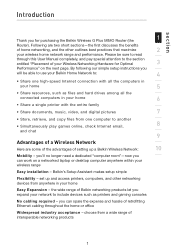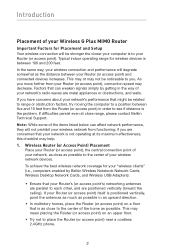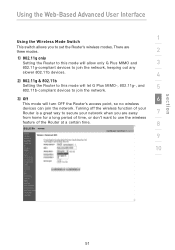Belkin F5D92304 Support Question
Find answers below for this question about Belkin F5D92304 - Wireless G Plus MIMO Router.Need a Belkin F5D92304 manual? We have 1 online manual for this item!
Question posted by jbeene215 on February 26th, 2014
Restart Moden And Router
Current Answers
Answer #1: Posted by BusterDoogen on February 26th, 2014 11:49 PM
I hope this is helpful to you!
Please respond to my effort to provide you with the best possible solution by using the "Acceptable Solution" and/or the "Helpful" buttons when the answer has proven to be helpful. Please feel free to submit further info for your question, if a solution was not provided. I appreciate the opportunity to serve you.
Answer #2: Posted by krishmaqvan on February 27th, 2014 7:33 AM
But if you want to reset router you need to press RESET /wps buttton for 10 seconds It is in the back side of router then all settings goes to factory defaults.
Then connect router to computer with ethernet lan cable then open internet browser then click on this link then type user as "admin" and password as "admin" then you can see configuration apge of router then set WAN settings as per your internet provider and enable wireless then set WEP security for secure wifi.
then save settings and restart router.
let me know if you need further assistance.Thanks for using Helpowl.
Related Belkin F5D92304 Manual Pages
Similar Questions
Wi-fi was working until power outage. Restarted all units and have internet but no wi-fi. Belkin uni...
What will cause an Belkin F5D8233-4v3 to turn on and off by its self without anyone touching it?
When i plug in the cable from the modem to the router the wifi light dosen't turn on.... and there i...
Cannot connect to Internet. Could the adapter have stopped working? Is there anyway of checking.Ever...