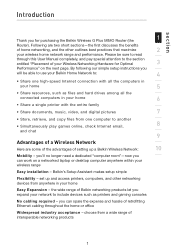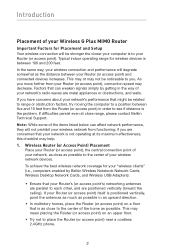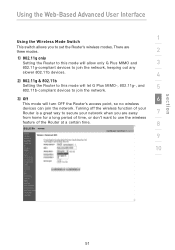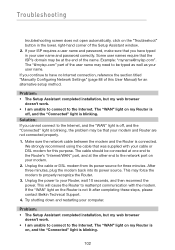Belkin F5D92304 Support Question
Find answers below for this question about Belkin F5D92304 - Wireless G Plus MIMO Router.Need a Belkin F5D92304 manual? We have 1 online manual for this item!
Question posted by vrdriving on June 16th, 2013
No Wireless Signal
When i plug in the cable from the modem to the router the wifi light dosen't turn on.... and there is no signal
Model F5d9230-4
Current Answers
Related Belkin F5D92304 Manual Pages
Similar Questions
Restart Moden And Router
Steps to restart belkin wireless router and wildblue wireless modem
Steps to restart belkin wireless router and wildblue wireless modem
(Posted by jbeene215 10 years ago)
Why Is Their A Dim Purple Light On Router
I have a belkin n600 db n+ router and I plugged it in it had a blue light next day turned orange and...
I have a belkin n600 db n+ router and I plugged it in it had a blue light next day turned orange and...
(Posted by Chona9798 11 years ago)
The Wireless Signal Is Bliking
I Finish To Configure It But Only Pc Can Brouser But The Others The Showing That Windows Was Unable ...
I Finish To Configure It But Only Pc Can Brouser But The Others The Showing That Windows Was Unable ...
(Posted by lawateju 11 years ago)
Router Signal?
I have A Belkin wireless router WiFi model F9k1102v1. I am getting a good signal from my provider t...
I have A Belkin wireless router WiFi model F9k1102v1. I am getting a good signal from my provider t...
(Posted by bgioseffi 11 years ago)
Belkin Wireless G Plus Mimo Usb Network Adapter Not Working
Cannot connect to Internet. Could the adapter have stopped working? Is there anyway of checking.Ever...
Cannot connect to Internet. Could the adapter have stopped working? Is there anyway of checking.Ever...
(Posted by davesue42 11 years ago)