Belkin F5D8236-4 Support Question
Find answers below for this question about Belkin F5D8236-4 - N Wireless Router.Need a Belkin F5D8236-4 manual? We have 1 online manual for this item!
Question posted by kimberlybmo on January 10th, 2014
Ssidbelkin44c
how do i pull up my settings for my router so i can change the password
Current Answers
There are currently no answers that have been posted for this question.
Be the first to post an answer! Remember that you can earn up to 1,100 points for every answer you submit. The better the quality of your answer, the better chance it has to be accepted.
Be the first to post an answer! Remember that you can earn up to 1,100 points for every answer you submit. The better the quality of your answer, the better chance it has to be accepted.
Related Belkin F5D8236-4 Manual Pages
User Manual - Page 2
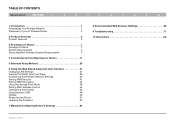
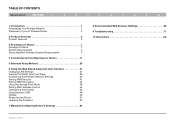
...Network
1
Placement of your N Wireless Router
2
2 Product Overview 5
Product Features
5
3 Knowing your Router 7
Package Contents
7
System Requirements
7
Setup Assistant Software System Requirements
7
4 Connecting and Configuring your Router 11
5 Alternate Setup Method 20
6 Using the Web-Based Advanced User Interface 31
Changing LAN Settings
31
Viewing the DHCP Client...
User Manual - Page 3
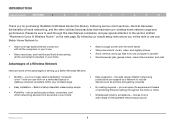
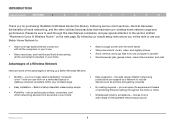
... setup instructions you expand your network to the section entitled "Placement of your N Wireless Router" on a networked laptop or desktop computer anywhere within your wireless range
• Easy installation - set up a Belkin Wireless Network:
• Mobility - the wide range of setting up and access printers, computers, and other outlines best practices that maximize your home...
User Manual - Page 4
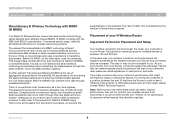
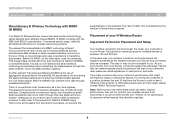
... . This design helps combat distortion and interference. By shortening the space between your wireless connection and performance will degrade somewhat as a two-lane highway. Placement of your N Wireless Router
Important Factors for Placement and Setup
Your wireless connection will not prohibit your Router.
If you have concerns about your network's performance that your network's radio...
User Manual - Page 5
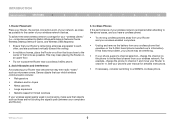
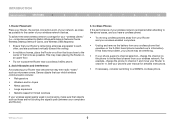
...; Metal cabinets • Large aquariums • Metallic-based UV tinted windows
If your computers and Router).
3.
This may be interfering.
• If your phone supports channel selection, change the phone to channel 11. To achieve the best wireless network coverage for detailed instructions.
• If necessary, consider switching to the farthest channel from...
User Manual - Page 6


...go to sleep."
For more information. See your Router and computers to change your power management setting under Windows, see your wireless adapter's user manual), and move your network ... can be wireless networks nearby that require a user name and password to access your account
Secure connections can conflict with your wireless adapter to locate any other wireless networks that ...
User Manual - Page 7


... the front of the Router indicate which functions are no disks to install or keep track of and, best of all, you can set up the Router's advanced functions easily through... Router is connected to the Internet.
Integrated 10/100 4-Port Switch
The Router has a built-in operation. N Wireless Router
5 You'll know at-a-glance whether your computers.
NAT IP Address Sharing
Your Router ...
User Manual - Page 8


... Provider (ISP).
This automatic software determines your network settings for you and sets up your Router. If you are allowed access to your network. Note: Setup Assistant software is an exciting new wireless technology based on -board makes for the easiest possible connection of a network.
Integrated N Wireless Access Point
N MIMO is compatible with Windows 2000...
User Manual - Page 9
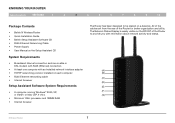
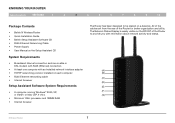
... a cable or DSL modem with RJ45 (Ethernet) connection
• At least one computer with information about network activity and status.
(A) (B) (C) (D) (E) (F) (G)
N Wireless Router
7 All of the cables exit from the rear of the Router to be placed on each computer • RJ45 Ethernet networking cable • Internet browserr
Setup Assistant Software System Requirements
•...
User Manual - Page 24
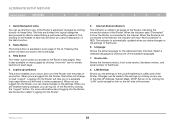
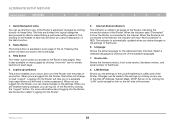
..." quick-navigation link on any of the screen. N Wireless Router
22 Help is not connected to the Internet, the indicator will take you can be made to the settings. Logging into the Router, you back to enter a password. The indicator is visible in and out of the Router with the press of one of the links...
User Manual - Page 28
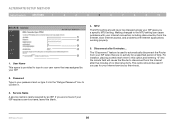
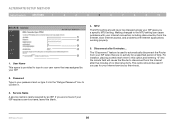
MTU
The MTU setting should be changed unless your password and re-type it .
3. Password
Type in your ISP.
4.
Disconnect after five minutes of no activity for your Internet service by the minute.
2. For instance, placing a check mark next to this blank. N Wireless Router
26 This option should never be used to disconnect from the Internet, slow...
User Manual - Page 36


...10
Configuring the Wireless Network Settings
The "Wireless" tab lets you make changes to the wireless network settings. Newer firmware can make a change this tab you decide to change your Router. Keep in mind, if you can fix problems, add wireless features, and/or improve wireless performance (see page 57). You can leave it unchanged. N Wireless Router
34 The default network...
User Manual - Page 37
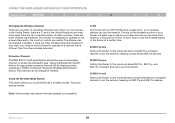
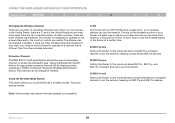
... a long period of time, or don't want to secure your network should be changed if needed . Turning off the wireless function of your Router is different than the other wireless networks operating in which you can be set the Router's wireless modes.
N Wireless Router
35
Your Router is configured to operate on a channel that is a great way to use of...
User Manual - Page 38
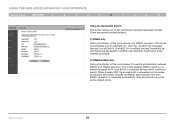
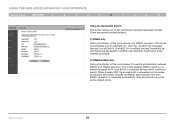
... devices, but will limit N, draft 802.11n-compliant devices' bandwidth by half. Reducing bandwidth to 20MHz-only operation might solve some wireless problems.
2) 20MHz/40MHz Auto
Setting the Router to set the Router's wireless bandwidth modes.
N Wireless Router
36 We recommend using this as the default mode. This mode is presented and occupies an adjacent secondary channel, the...
User Manual - Page 39


...To turn ON or OFF wireless QoS. The change . Refer to "Broadcast SSID", and then click "Apply Changes". If you will ensure N wireless performance is disabled.
Changing the Wireless Security Settings
Your N Wireless Router is immediate. This will achieve the best N wireless performance with protected mode ON. N Wireless Router
37 By default, wireless security is not affected...
User Manual - Page 44


... Changes" to create a WEP key from the drop-down menu.
2. N Wireless Router
42 Using the Web-Based Advanced User Interface
Table of Contents
sections
1
2
3
4
5
6
7
8
9
10
Setting WEP Encryption
Note to Mac users: The "Passphrase" option will now need to be configured with Apple® AirPort®. After selecting your Mac computer, set . You must now set...
User Manual - Page 63


... been no activity. Assuming the time-out is set a password here. N Wireless Router
61 For example, imagine you have to log into the Router's advanced setup interface at one time. Note: Only one computer can be logged into the Router in a safe place, as you will have made some changes in the advanced setup interface, then left...
User Manual - Page 64
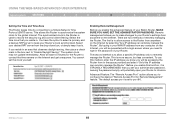
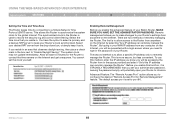
...STRONGLY RECOMMENDED that you to make changes to "Enable Daylight Saving". Leaving the password empty will potentially open your administrator password. Advanced Feature: The "Remote Access... Router".
If you to configure the desired "Remote Access Port for the Router to type in the password of your Router's settings from in the Router is set the clock yourself. N Wireless Router
...
User Manual - Page 77


... Wireless Router" of this User Manual.
2.
Changing the wireless channel-Depending on local wireless traffic and interference, switching the wireless ...wireless utility, please attempt the following troubleshooting steps:
1. If you may choose from the Router. Wireless technology is found on how to 10 feet from the Router. Temporarily move farther away from the Router. This setting...
User Manual - Page 85


... possible. N Wireless Router
83
Federal Communications Commission Notice
This equipment has been tested and found to comply with FCC radiation exposure limits set forth for a... Modifications
The FCC requires the user to be notified that any changes or modifications to which can be installed and operated with any...F5D8236-4v1
complies with the instructions, may cause undesired operation.
Similar Questions
How To Hack Belkin N Wireless Router F5d8236-4 V1
(Posted by miaubob 9 years ago)
How To Change Password On Belkin F9k1001v1 Router Wireless
(Posted by Ferchanpe 10 years ago)
Forgot Belkin Router F9k1002v4 Password Tried Reset Button But Wont Work How
can i get into router to change password
can i get into router to change password
(Posted by gonwil 10 years ago)
Can You Bridge A Belkin N Wireless Router F5d8236-4
(Posted by bigSHES 10 years ago)
How To Configure Belkin N As A Wireless Bridge F5d8236-4
(Posted by clevAMAN 10 years ago)


