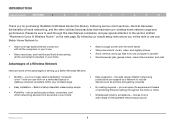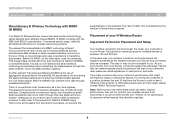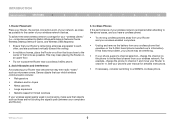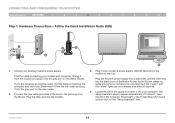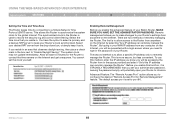Belkin F5D8236-4 Support Question
Find answers below for this question about Belkin F5D8236-4 - N Wireless Router.Need a Belkin F5D8236-4 manual? We have 1 online manual for this item!
Question posted by maboucani on May 16th, 2013
Micradigital Belkin Router
My laptop is unable to detect a wireless network from my router and I am not able to access the settings via the IP address
Current Answers
Answer #1: Posted by freginold on May 16th, 2013 3:44 PM
Hi, if you're sure the IP address is correct, your router may not be online for some reason. Try rebooting the router and see if that corrects the problem. If it doesn't, try connecting to the router through an Ethernet cable; there may be a problem with the router's wireless signal.
Related Belkin F5D8236-4 Manual Pages
Similar Questions
How To Hack Belkin N Wireless Router F5d8236-4 V1
(Posted by miaubob 9 years ago)
Can You Bridge A Belkin N Wireless Router F5d8236-4
(Posted by bigSHES 10 years ago)
Installing Wireless Network
How do i manually install to my desktop computer, cant find my cd
How do i manually install to my desktop computer, cant find my cd
(Posted by lisawoods1982 11 years ago)
How Do I Extend My Network Using My Belkin N Router
(Posted by dch30email 11 years ago)
How To Contact For Warranty Replacement Of Belkin 54g Wireless Network Card #f5d
The Network Card will nolonger connect me to the web. HOW DO i GET ONE THAT WORKS?
The Network Card will nolonger connect me to the web. HOW DO i GET ONE THAT WORKS?
(Posted by ultrafaceter 12 years ago)