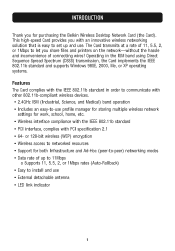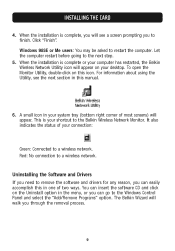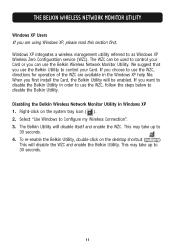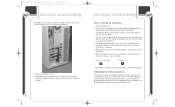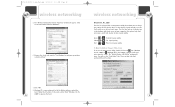Belkin F5D6001 Support Question
Find answers below for this question about Belkin F5D6001.Need a Belkin F5D6001 manual? We have 2 online manuals for this item!
Question posted by artthivierge on September 11th, 2013
Can't Get My Belkin F5d6001 V3 To Switch From Wep To Wpa2.
Using Windows XP sp3 with and without WZC and updated drivers from Belkin (tried working with Belkin Tech Support but they were no help).
Some blogs indicate that it is possible to get this wireless card to work with a WPA2 router (without switching the router to WEP) but I still have not been able to get the card out of the WEP mode.
Any suggestions?
Current Answers
Related Belkin F5D6001 Manual Pages
Similar Questions
Windows 8.1 Compatibility With Belkin N Adapters
I have two Belkin USB adapters. I don't know which is newer and if either are compatible with Window...
I have two Belkin USB adapters. I don't know which is newer and if either are compatible with Window...
(Posted by Anonymous-142315 9 years ago)
The Disk Two Install Belkin Wireless Play N600 Wireless Dual-band N Router Mode
model F7D8302 v1 download the hold disk i lost mine
model F7D8302 v1 download the hold disk i lost mine
(Posted by jpitt063 10 years ago)
F7d1101 Basic Wireless Usb Adapter Driver Wont Work With Xp
(Posted by lgutniceu 10 years ago)
Micradigital Belkin Router
My laptop is unable to detect a wireless network from my router and I am not able to access the sett...
My laptop is unable to detect a wireless network from my router and I am not able to access the sett...
(Posted by maboucani 10 years ago)
Router Signal?
I have A Belkin wireless router WiFi model F9k1102v1. I am getting a good signal from my provider t...
I have A Belkin wireless router WiFi model F9k1102v1. I am getting a good signal from my provider t...
(Posted by bgioseffi 11 years ago)