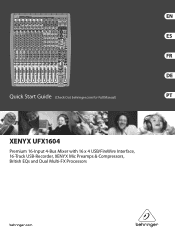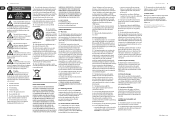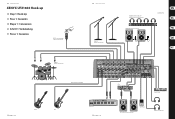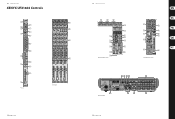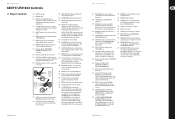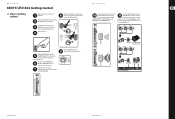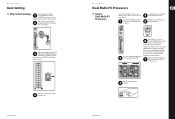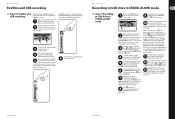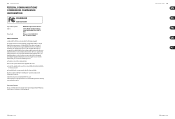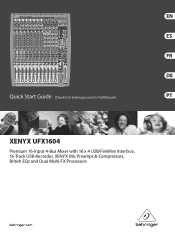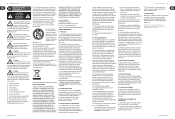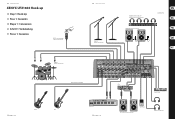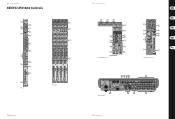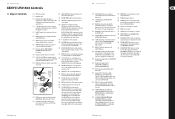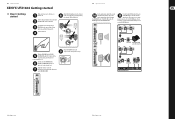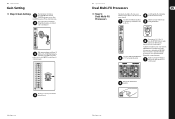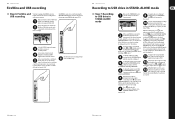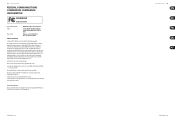Behringer XENYX UFX1604 Support Question
Find answers below for this question about Behringer XENYX UFX1604.Need a Behringer XENYX UFX1604 manual? We have 2 online manuals for this item!
Question posted by codyraymondmusic on January 19th, 2014
I Can't Get Pro Tools 11 To Select The Ufx 1604 As The Playback Engine. Help!
It gives me an error message saying pro tools can't change sample rate, then another saying my interface does'nt support 48khz. I went and changed it from 44.1 to 48 after that and still nothing!
Current Answers
Related Behringer XENYX UFX1604 Manual Pages
Similar Questions
Playback
I cannot for the life of me get playback of recorded material though phones or studio monitors. I ha...
I cannot for the life of me get playback of recorded material though phones or studio monitors. I ha...
(Posted by zukev 3 years ago)
No Me Funcionan Las Salidas Para MicrÓfono De Mi Consola
Buen DÍahace Una Semana Estaba Muy Bien, Pero Ayer Fui A Utilizarla Y No Me Funcionaron Las Sal...
Buen DÍahace Una Semana Estaba Muy Bien, Pero Ayer Fui A Utilizarla Y No Me Funcionaron Las Sal...
(Posted by elberzuleta 7 years ago)
I Have Two Questions. One Was Regarding An Issue I Was Having With My Xr 18
My XR 18 Mixer acts funny with some of the virtual faders. Specifically Channel 13's fader jumps up ...
My XR 18 Mixer acts funny with some of the virtual faders. Specifically Channel 13's fader jumps up ...
(Posted by Chrishughes478 7 years ago)
I Whant To Use It With Pro Tools Se
i whant to know if the behringer i have is copatible with the pro tools SE program ..to record
i whant to know if the behringer i have is copatible with the pro tools SE program ..to record
(Posted by Raimol22 7 years ago)
How Do I Listen To Playback While Recording On Behringer Xenyx Qx1202usb
i cant get playback signal from phonenes output on mixer while recording with tracktion4.
i cant get playback signal from phonenes output on mixer while recording with tracktion4.
(Posted by psmedlov64 10 years ago)