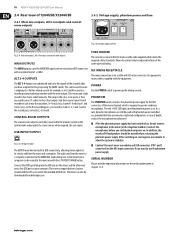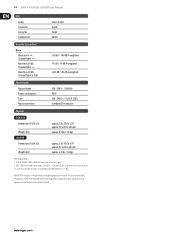Behringer XENYX X1204USB Support Question
Find answers below for this question about Behringer XENYX X1204USB.Need a Behringer XENYX X1204USB manual? We have 3 online manuals for this item!
Question posted by elberzuleta on December 6th, 2016
No Me Funcionan Las Salidas Para MicrÓfono De Mi Consola
Current Answers
Answer #1: Posted by techyagent on December 26th, 2016 10:46 AM
You will need to select the 2TR/USB to CTRL ROOM button so that the computer output will be routed away from the main mix to the CTRL ROOM output. Do not press the 2TR/USB to MAIN button. You will want to connect the control room outputs to your power amp or powered speakers and control your monitoring level via the CTRL ROOM knob. You will be able to monitor through the speakers or the headphones.
The USB interface built into the mixer is class compliant under Windows and uses core audio driver on a Mac. This means that it doesn't need a driver to be installed when used with Windows XP or Mac OS X. The interface built into the mixer uses the generic Microsoft USB driver, which is built in to Windows XP. The interface built into the mixer doesn't have to have a driver of it's own at all.
You will only need the ASIO driver if you're using an application that requires an ASIO driver. Otherwise, you shouldn't install the ASIO driver. Once the ASIO driver is installed, you won't be able to select USB AUDIO CODEC in the computers sounds and audio devices menu.
If USB AUDIO CODEC doesn't show up, plug the UCA200 into an alternate USB port on the computer, where the ASIO driver is not installed.
Audacity cannot use an ASIO driver, so you?ll want to stick with the USB Audio Codec driver already built into Windows. Cubase however, does require an ASIO driver.
Ver. 1 XP
From the Start menu in Windows XP, go to control panel > sounds & audio devices > select audio. Set your default sound playback to USB Audio Codec. Also set the default recording to USB Audio Codec.
Ver. 2 Vista / Win 7
From the Start menu in Windows Vista, go to control panel > sounds. Set your playback to USB Audio Codec. Also set the recording to USB Audio Codec.
Ver. 3 Mac OS X
First go to your system preferences > sound > input > select USB Audio CODEC. Output > select USB Audio CODEC. Second, go to applications > utilities > audio midi setup > audio devices > default input > select USB Audio CODEC. Default output: > select USB Audio CODEC. System output: > select USB Audio CODEC. Properties for: > select USB Audio CODEC. In addition, make sure to select 44100.0 Hz and 2ch-16bit for the audio input and audio output.
In addition you will need to select what interface is assigned in your recording software. There should be some kind of preferences menu or options menu to select it. Refer to the users manual of your recording software for more information.
Go into the edit > preferences menu of Audacity. In the Audio I/O menu, here you can select the playback device and recording device. This is where you select the USB interface. In the recording section, you will want to have the channels selection set to 2(stereo)<<<<<<<<<<<very important.
Make sure to have both boxes checked.
-Play other tracks while recording new ones.
-Software play through (play new track while recording it)
Audacity Frequently Asked Questions
http://audacity.sourceforge.net/help/faq
Thanks
Techygirl
Related Behringer XENYX X1204USB Manual Pages
Similar Questions
No me funciona x usb la PC no lo reconoce y no hay drivers ya que es plug AND play
El canal izquierdo de mi Eurodesk SL3242FX-Pro suena muy bajo con respecto al canal derecho que podr...
voltaje de salida nulo, necesito diagrama la fuente de poder.
The x32 board is installed at The First Baton Church of Baton Rouge, LA. Actually there are two prob...