2007 BMW X5 Support Question
Find answers below for this question about 2007 BMW X5.Need a 2007 BMW X5 manual? We have 1 online manual for this item!
Question posted by Montoast on September 2nd, 2014
How To Change Thermostat In 2007 Bmw X5
The person who posted this question about this BMW automobile did not include a detailed explanation. Please use the "Request More Information" button to the right if more details would help you to answer this question.
Current Answers
There are currently no answers that have been posted for this question.
Be the first to post an answer! Remember that you can earn up to 1,100 points for every answer you submit. The better the quality of your answer, the better chance it has to be accepted.
Be the first to post an answer! Remember that you can earn up to 1,100 points for every answer you submit. The better the quality of your answer, the better chance it has to be accepted.
Related Manual Pages
Owner's Manual - Page 3


... your new vehicle. BMW AG
Online Edition for choosing a BMW. X5 3.0si X5 4.8i
Owner's Manual for Vehicle
Congratulations, and thank you for Part no. 01 41 0 012 501 - © 08/06 BMW AG The manual also...you before starting off in gaining maximum use and satisfaction from your BMW throughout an extended service life. We therefore have this request: Please take the time to maintaining...
Owner's Manual - Page 13


... 11
Online Edition for Part no. 01 41 0 012 501 - © 08/06 BMW AG
Cruise control* 64
17 Releasing hood 222
11
Starting/stopping engine and switching ignition on/off...for selected phone number and redialing if no phone number is selected > Press longer: redialing
Volume
Changing radio station Selecting music track Scrolling in phone book and in lists with stored phone numbers
Reference...
Owner's Manual - Page 17
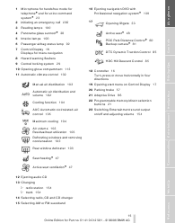
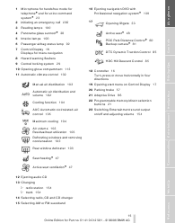
... heat utilization 105 Defrosting windows and removing condensation 103 Rear window defroster 103 Seat heating* 47 Active seat ventilation* 47 12 Ejecting audio CD 13 Changing > radio station 154 > track 154 14 Selecting radio, CD and CD changer 15 Selecting AM or FM waveband
15
Online Edition for Part no. 01...
Owner's Manual - Page 20


...of start menu
Displays in menu
With the start menu in the last display shown > Direct changing between Communication, Navigation, Entertainment and Climate without pressing the button For this purpose, move the ... direction and hold it for Part no. 01 41 0 012 501 - © 08/06 BMW AG iDrive
Opening menu items of accessing other menu items that are not currently visible. You can open...
Owner's Manual - Page 21


... item: > Press the controller > New menu items are displayed or the function is described in white can be selected by changing field Reference Mobility > Turn controller
3
Selecting menu item: refer to page 78.
1
Selecting menu item: > Turn the ...
Online Edition for Part no. 01 41 0 012 501 - © 08/06 BMW AG
Communications Entertainment
Navigation
Driving tips
Controls
At a glance
Owner's Manual - Page 22


...
Selecting display
1. Select a menu item. 3. Move the controller to the right to change to the assistance window and press the controller.
2 3
Entertainment sound output off Display for... - © 08/06 BMW AG iDrive
Status information
Assistance window*
1
Display for Part no network > "BMW Assist"*: Existing voice connection with a service from BMW Assist
Additional information can be ...
Owner's Manual - Page 23


...longer
Switching Control Display off " and press the controller. Move the controller to the right to change to the phone number, the name will also be stored. Press the button. To switch ...Edition for Part no. 01 41 0 012 501 - © 08/06 BMW AG
Reference
Mobility
Entertainment
Communications Entertainment
Navigation
Driving tips
Controls
At a glance Switching assistance window off " and...
Owner's Manual - Page 32


... your vehicle in case of concept, refer to page 16. 1.
This unlocks the vehicle. Change to upper field if necessary.
Select "Central locking" and press the controller. Opening and closing...locked or unlocked.
30
Online Edition for Part no. 01 41 0 012 501 - © 08/06 BMW AG Press the button. This opens the start menu. 2. Select "Settings" and press the controller. 4. Select...
Owner's Manual - Page 33


... that adequate clearance is no . 01 41 0 012 501 - © 08/06 BMW AG
8. Press the button. Select "Settings" and press the controller. 4.
Ensure that may.... 3. Reference
Communications Entertainment
Navigation
Driving tips
Controls
At a glance
Operation is discharged. Change to lock the vehicle using a key. Select the desired signal. this remote control ...
Owner's Manual - Page 34


... to open driver's door cannot be sure that no . 01 41 0 012 501 - © 08/06 BMW AG
> Either unlock the doors together with the front doors closed. Select "Settings" and press the controller. 4. Change to upper field if necessary. Turn and hold the key in use. Watch during the closing
2.
iDrive...
Owner's Manual - Page 36


... is opened > To movements in the vehicle: interior motion sensor, refer to page 35 > To changes in battery voltage Unauthorized operations are briefly signaled by flashing the high beams > The indicator lamp under ...into the ignition lock, however for Part no. 01 41 0 012 501 - © 08/06 BMW AG Pull lever. However, the interior motion sensor is not activated. > The indicator lamp goes out...
Owner's Manual - Page 43


... 43.
4
Backrest
Adjusting comfort seat*
Driving tips Reference Mobility 41 Communications Entertainment Navigation In this seat, you can be changed with unexpected movement, and the ensuing loss of the backrest can also adjust:
Adjusting seat
To ensure that the safety systems... your own needs. Online Edition for Part no. 01 41 0 012 501 - © 08/06 BMW AG
Controls
At a glance
Owner's Manual - Page 44


... select two different adjustment settings for Part no. 01 41 0 012 501 - © 08/06 BMW AG Select "Vehicle / Tires" and press the controller. 5.
Set the desired seat, exterior mirror and...and unobstructed. Select "Settings" and press the controller. 4. The adjustment of the memory buttons. Change to help you briefly press one of the seat adjustment switches or one of the backrest width...
Owner's Manual - Page 45


...engage. 43
Online Edition for a maximum of approx. 10 seconds, however if possible only until a change of the head restraint
Controls
At a glance Press the controller. Pull out the head restraint completely with....
Push the switch upward for Part no. 01 41 0 012 501 - © 08/06 BMW AG
Select "Deactivated" and press the controller.
Press the desired memory button 1 or 2 and maintain...
Owner's Manual - Page 49


...the controller. 4.
iDrive, for Part no. 01 41 0 012 501 - © 08/06 BMW AG
Communications Entertainment
Navigation
Temperature distribution
Driving tips
Controls
At a glance Move the controller to the left...press the button longer. Turn the controller. the field can be changed. The temperature or ventilation positions are lit. The temperature setting progresses one step...
Owner's Manual - Page 52


...controller.
Press the button. Select "Settings" and press the controller. > "Next entertainment source" Changes audio source 5. the LED lights up. iDrive, for the remote control currently in use.
The ...instructions" Voice instructions for Part no. 01 41 0 012 501 - © 08/06 BMW AG Steering wheel heating*
A list of stored phone numbers You can operate the selected function using...
Owner's Manual - Page 64
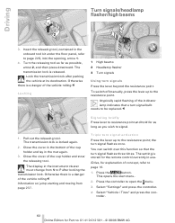
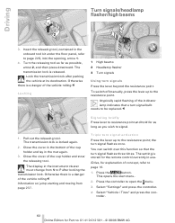
Insert the releasing tool, contained in the instrument cluster must change from page 237. Turn the releasing tool as far as you wish to page 228, into the opening, arrow 1. 4. The transmission lock is a danger of ... bulb needs to be replaced.<
Locking
Signaling briefly
Press lever to resistance point and hold for Part no. 01 41 0 012 501 - © 08/06 BMW AG
Owner's Manual - Page 65


...activates the wipers for Part no. 01 41 0 012 501 - © 08/06 BMW AG
Activating rain sensor
Washer/wiper system
Press the button, arrow 3. Fast wiper speed
Press... point. Failure to operation in the button lights up. Normal wiper speed
Press once. Change to upper field if necessary.
Controls Reference Mobility Communications Entertainment Navigation Driving tips 63
Online Edition...
Owner's Manual - Page 220


... from highest to variations in driving habits, service practices and differences in week 3 of 2007. Those grades represent the tire's ability to Federal Safety Requirements in the tire coding: DOT... traction characteristics.<
Manufacturer code for Part no. 01 41 0 012 501 - © 08/06 BMW AG DOT code: e.g.
A tire marked C may last for 10 years.
218
Online Edition for ...
Owner's Manual - Page 234
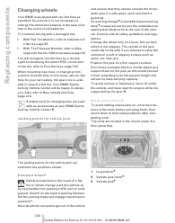
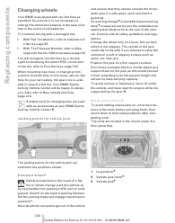
...case of a flat tire. Switch on a firm support surface. No spare tire is not necessary to change : park the vehicle as far as snow, ice, tiles, etc. The tools are available as behind...Also refer to its full support height and reduce its load-carrying capacity. Replacing components
Changing wheels
Your BMW is supported by a circular symbol containing the letters RSC on the side of the ...

