2007 BMW X5 Support Question
Find answers below for this question about 2007 BMW X5.Need a 2007 BMW X5 manual? We have 1 online manual for this item!
Question posted by XpOragou on December 12th, 2013
How To Change Water Pump On 2007 Bmw X5
The person who posted this question about this BMW automobile did not include a detailed explanation. Please use the "Request More Information" button to the right if more details would help you to answer this question.
Current Answers
There are currently no answers that have been posted for this question.
Be the first to post an answer! Remember that you can earn up to 1,100 points for every answer you submit. The better the quality of your answer, the better chance it has to be accepted.
Be the first to post an answer! Remember that you can earn up to 1,100 points for every answer you submit. The better the quality of your answer, the better chance it has to be accepted.
Related Manual Pages
Owner's Manual - Page 3


...this Owner's Manual and familiarize yourself with enhanced control and security when you drive it. BMW AG
Online Edition for Canadian models. We therefore have this request: Please take the time ...maintaining the value of technical features. We wish you an enjoyable driving experience. X5 3.0si X5 4.8i
Owner's Manual for Vehicle
Congratulations, and thank you for you before starting off ...
Owner's Manual - Page 8


... wear contain or emit chemicals known to either the vehicle, its operation or its safety, interfere with soap and water.<
6
Online Edition for damage resulting from installation of any mobile phone from all BMW Sports Activity Vehicle Centers. In addition, certain fluids contained in laboratory animals. When you purchase accessories tested and...
Owner's Manual - Page 13


... 11
Online Edition for Part no. 01 41 0 012 501 - © 08/06 BMW AG
Cruise control* 64
17 Releasing hood 222
11
Starting/stopping engine and switching ignition on/off...for selected phone number and redialing if no phone number is selected > Press longer: redialing
Volume
Changing radio station Selecting music track Scrolling in phone book and in lists with stored phone numbers
Reference...
Owner's Manual - Page 17
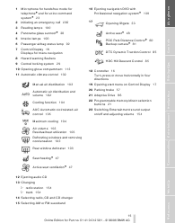
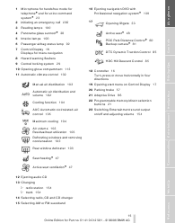
... heat utilization 105 Defrosting windows and removing condensation 103 Rear window defroster 103 Seat heating* 47 Active seat ventilation* 47 12 Ejecting audio CD 13 Changing > radio station 154 > track 154 14 Selecting radio, CD and CD changer 15 Selecting AM or FM waveband
15
Online Edition for Part no. 01...
Owner's Manual - Page 20


...direction and hold it for Part no. 01 41 0 012 501 - © 08/06 BMW AG The respective active field is divided into fields. iDrive
Opening menu items of start menu
...Displays in menu
With the start menu in the last display shown > Direct changing between Communication, Navigation, Entertainment and Climate without pressing the button For this purpose, move the controller...
Owner's Manual - Page 21


...Online Edition for Part no. 01 41 0 012 501 - © 08/06 BMW AG
Communications Entertainment
Navigation
Driving tips
Controls
At a glance the highlight moves > Menu items...5
Adjusting settings: > Graphic display, numerical value or text displays can be selected by highlighting
4
Changing between fields: > Briefly move the controller left, right, forward or back > Release controller > ...
Owner's Manual - Page 22


...or no . 01 41 0 012 501 - © 08/06 BMW AG Select a menu item. 3. Press the controller.
6
Other displays:...BMW Assist
Additional information can be received and transmission is switched on Display for the navigation system can be displayed in the vehicle Mobile phone network with a navigation system* > The current position
Selecting display
1. Move the controller to the right to change...
Owner's Manual - Page 23


...Online Edition for Part no. 01 41 0 012 501 - © 08/06 BMW AG
Reference
Mobility
Entertainment
Communications Entertainment
Navigation
Driving tips
Controls
At a glance The source... station or a certain CD of the A-Z list. 2. Move the controller to the right to change to the assistance window and press the controller.
Select navigation destination, e.g. This opens the start menu...
Owner's Manual - Page 32


... the vehicle so that the vehicle can then be opened . This opens the start menu. 2. Change to unlock the entire vehicle. Opening and closing
In an accident of whether it was previously locked ... unlocked.
30
Online Edition for Part no. 01 41 0 012 501 - © 08/06 BMW AG In addition, the hazard warning flashers and interior lamps come on interior lamps
With vehicle locked: Press...
Owner's Manual - Page 33


... the controller until "Door locks" is no . 01 41 0 012 501 - © 08/06 BMW AG
8. Malfunctions
The remote control may cause undesired operation. This opens the start menu. 2. Use this .../Federal Communication Commission regulations. Change to open the menu. 3.
During opening . Operation is subject to page 28. Any unauthorized modifications or changes to these devices could void...
Owner's Manual - Page 34


...and press the controller. 32
Online Edition for Part no. 01 41 0 012 501 - © 08/06 BMW AG
> Either unlock the doors together with the front doors closed. To prevent you start menu. 2. Turn the... lock to lock or unlock the driver's door. 7. Select "Settings" and press the controller. 4.
Change to upper field if necessary. Locking
> Use the central locking button to lock all the way to ...
Owner's Manual - Page 36


...or as a loading platform for Part no. 01 41 0 012 501 - © 08/06 BMW AG When the vehicle is opened with the system armed with the button on the hazard warning flashers >...be opened > To movements in the vehicle: interior motion sensor, refer to page 35 > To changes in battery voltage Unauthorized operations are not properly closed.
Alarm system
The concept
The vehicle alarm system ...
Owner's Manual - Page 43


...or calibrate your own needs. Online Edition for Part no. 01 41 0 012 501 - © 08/06 BMW AG
Controls
At a glance
Also on the passenger side, do not incline the backrest too far to the rear...support Lumbar support*, see below
Backrest width
The width of the backrest can be changed with unexpected movement, and the ensuing loss of these seats during accidents could lead to an accident.
Owner's Manual - Page 66
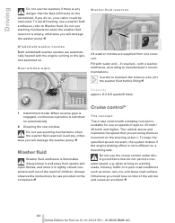
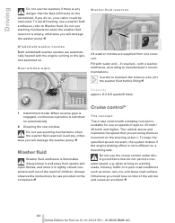
... function is empty, otherwise you could be obscured. Fill with water and - if required - with the engine running or the ignition...and maintains the speed that the fluid will damage the washer pump.<
Driving
Washer fluid reservoir
Windshield washer nozzles
Both windshield washer ...Part no. 01 41 0 012 501 - © 08/06 BMW AG Always keep the specified speed constant, the system brakes if the...
Owner's Manual - Page 128


...169; 08/06 BMW AG Take corners gently.
> You can operate your driving speed to the road conditions. The ground clearance of the vehicle is a maximum of approx. 8.0 in the process. > After driving through water at all roads and... can distribute the drive forces to the individual wheels. Driving on poor roads
Your X5 is at walking speed, making sure not to stop in /20 cm. The ...
Owner's Manual - Page 214
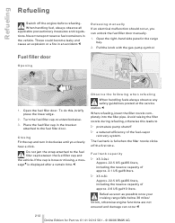
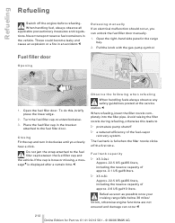
... to the fuel filler door. Pull the knob with the gas pump symbol. Open the fuel filler door. When handling fuel, always ... for Part no. 01 41 0 012 501 - © 08/06 BMW AG Open the right-hand side panel in the vehicle. Avoid raising the ...
Fuel tank capacity
> X5 3.0si: Approx. 22.5 US gal/85 liters, including the reserve capacity of approx. 2.1 US gal/8 liters. > X5 4.8i: Approx. 22.5...
Owner's Manual - Page 220


... Requirements in addition to variations in driving habits, service practices and differences in week 3 of 2007. DOT xxxx xxx 0806
Traction
The traction grades, from the norm due to these grades.<
... A, B, and C. The traction grade assigned to identify and choose the right tires. BMW recommends that the tire was manufactured in road characteristics and climate. The relative performance of ...
Owner's Manual - Page 221


...Part no. 01 41 0 012 501 - © 08/06 BMW AG
Reference
Mobility
Communications Entertainment
Navigation
Driving tips
Controls
0.063 in ...the tire with correspondingly trained personnel. These kinds of water are present on the road surface. Tire condition
Inspect ...- run-flat tires
You will recognize run-flat tires by other changes in the tread. If the tire tread has been driven down...
Owner's Manual - Page 226


... their suitability for Part no. 01 41 0 012 501 - © 08/06 BMW AG
Oil change
Only have an oil change service, refer to prevent health risks.<
Possible messages
> "Engine oil level O.K." > ...do this reason, any skin areas that works in its vehicles with soap and water. Only use approved BMW High Performance Synthetic Oil. The oil level is selected and press the controller....
Owner's Manual - Page 259


...01 41 0 012 501 - © 08/06 BMW AG
Reference
Mobility
Communications Entertainment
Navigation
Driving tips
Controls
..., refer to Treble and bass 155 High water, refer to Driving through water 123 Highway, refer to Route criteria 141 ...123
iDrive 16 - assistance window 20 - changing language 79 - changing menu page 19 - changing settings 77 - changing units of measure and display type 79 ...

