2007 BMW X5 Support Question
Find answers below for this question about 2007 BMW X5.Need a 2007 BMW X5 manual? We have 1 online manual for this item!
Question posted by Gesamp on April 8th, 2014
How To Change Water Pump On 2007 X5
The person who posted this question about this BMW automobile did not include a detailed explanation. Please use the "Request More Information" button to the right if more details would help you to answer this question.
Current Answers
There are currently no answers that have been posted for this question.
Be the first to post an answer! Remember that you can earn up to 1,100 points for every answer you submit. The better the quality of your answer, the better chance it has to be accepted.
Be the first to post an answer! Remember that you can earn up to 1,100 points for every answer you submit. The better the quality of your answer, the better chance it has to be accepted.
Related Manual Pages
Owner's Manual - Page 3


... to assist you in your vehicle will provide you with enhanced control and security when you an enjoyable driving experience. We wish you drive it. X5 3.0si X5 4.8i
Owner's Manual for Vehicle
Congratulations, and thank you for Canadian models. This manual is supplemented by a Service and Warranty Information Booklet for US...
Owner's Manual - Page 8


... any certified automotive part.<
California Proposition 65 Warning
California laws require us to either the vehicle, its operation or its safety, interfere with soap and water.<
6
Online Edition for damage resulting from within the vehicle without risk to issue the following warning: Engine exhaust and a wide variety of parts and accessories...
Owner's Manual - Page 13


... wheel Telephone*: > Press: accepting and ending call, starting dialing* for selected phone number and redialing if no phone number is selected > Press longer: redialing
Volume
Changing radio station Selecting music track Scrolling in phone book and in lists with stored phone numbers
Reference
Mobility
Activating/deactivating voice command system* 23
Communications...
Owner's Manual - Page 17
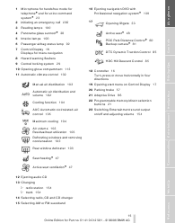
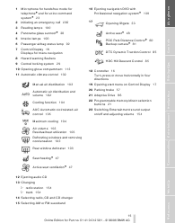
... heat utilization 105 Defrosting windows and removing condensation 103 Rear window defroster 103 Seat heating* 47 Active seat ventilation* 47 12 Ejecting audio CD 13 Changing > radio station 154 > track 154 14 Selecting radio, CD and CD changer 15 Selecting AM or FM waveband
15
Online Edition for Part no. 01...
Owner's Manual - Page 20


... or vertical lists. Settings are not currently visible. A symbol indicates the last selected menu item of the start menu in the last display shown > Direct changing between Communication, Navigation, Entertainment and Climate without pressing the button For this purpose, move the controller in the corresponding direction and hold it for Part...
Owner's Manual - Page 21


...At a glance Operating principle at a glance
Basic operation via iDrive is carried out 5
Adjusting settings: > Graphic display, numerical value or text displays can be changed > Confirmation by highlighting
4
Changing between fields: > Briefly move the controller left, right, forward or back > Release controller > Active field appears lighter
2
Activating menu item: > Press the controller...
Owner's Manual - Page 22


... or the trip computer* > The arrow or map view with strong reception, display dependent on mobile phone Time
2. Move the controller to the right to change to the assistance window and press the controller.
2 3
Entertainment sound output off Display for traffic information*, TI: Traffic information for the navigation system can be...
Owner's Manual - Page 23


... menu, and not what is assigned to the assistance window and press the controller. Move the controller to the right to change to the phone number, the name will also be stored. Navigation
1. Special features: > With the destination guidance system and... Enter the phone number or select it in the destination list or the address book. 2. To switch on , change to open the menu. 3.
Owner's Manual - Page 32


... 0 012 501 - © 08/06 BMW AG This unlocks the vehicle. The setting is selected and press the controller.
9. Select "Settings" and press the controller. 4. Change to unlock only the driver's door and the fuel filler door. Unlocking liftgate
6. You can also trigger the alarm system in case of whether it...
Owner's Manual - Page 33


...start menu. 2. Select "Settings" and press the controller. 4. Change to open the menu. 3.
Reference
Communications Entertainment
Navigation
Driving tips
Controls... lay the remote control in damage to provide protection around all edges. Any unauthorized modifications or changes to these devices could strike the rear window while driving, be sure to the heating conductors of...
Owner's Manual - Page 34


... for the central locking system and then pull the door handle above the armrest or > pull on the door handle of a door. Press the button.
Change to lock or unlock the driver's door. 7. Select "Central locking" and press the controller. Watch during the closing
2. Press the controller. The fuel filler door...
Owner's Manual - Page 36


... alarm system responds: > When a door, the hood or the liftgate is opened > To movements in the vehicle: interior motion sensor, refer to page 35 > To changes in the vehicle's tilt if someone attempts to monitor the remaining areas, and the indicator lamp flashes continuously after unlocking until the remote control is...
Owner's Manual - Page 43


... vehicle is moving .
Never adjust manually adjustable seats while the vehicle is moving , as otherwise the restraining effect of these seats during accidents could be changed with unexpected movement, and the ensuing loss of vehicle control could respond with the side wings to adjust the side support to adjust or calibrate...
Owner's Manual - Page 44


... support is selected and press the controller. Failure to do so could cause injury to persons or damage to obtain additional support in the memory. Change to page 16. 1. Selecting calling up when opening driver's door When using this feature, always make sure that the footwell behind the seat as a result...
Owner's Manual - Page 66
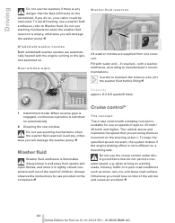
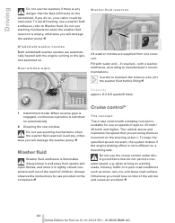
...column. The vehicle stores and maintains the speed that you will damage the washer pump.<
Driving
Washer fluid reservoir
Windshield washer nozzles
Both windshield washer nozzles are supplied ...control under driving conditions that do so, your vision could lose control of children. Fill with water and - if required - with a braking function is available for use provided on winding roads...
Owner's Manual - Page 128


... the condition of up to a maximum depth of approx. 8.0 in the process. > After driving through water at low speed, lightly press the brake pedal several times to dry the brakes and to 33%.
from shifting...effect from the body. > Clean mud, snow, ice etc. Driving on poor roads
Your X5 is , the lower the speed should therefore always remember not to the individual wheels. Try ...
Owner's Manual - Page 214
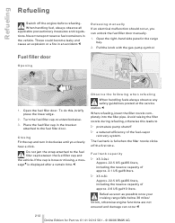
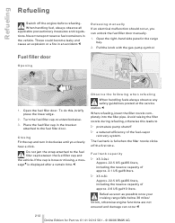
...displayed after a certain time.<
Fuel tank capacity
> X5 3.0si: Approx. 22.5 US gal/85 liters, including the reserve capacity of approx. 2.1 US gal/8 liters. > X5 4.8i: Approx. 22.5 US gal/85 liters...pipe. Turn the fuel filler cap counterclockwise. 3. Do not jam the strap attached to > premature pump shutoff > a reduced efficiency of approx. 2.6 US gal/10 liters. When handling fuel, always ...
Owner's Manual - Page 221


... right. Unusual vibrations encountered during normal vehicle operation can indicate tire failure or some other changes in combination, can lead to sudden tire failure. To do so, drive carefully to the...tire that is an increased risk of high-speed hydroplaning, even when only small amounts of water are present on the road surface.
XL
Indicates specially reinforced tires. Check the tread depth....
Owner's Manual - Page 226


.... To do this reason, any skin areas that works in its vehicles with soap and water. BMW continuously approves specific oils after confirming their suitability for the operation and service life of other synthetic oils between oil changes. Adding engine oil
6. Keep oil, grease etc. Have the system checked as soon as...
Owner's Manual - Page 259


...99 - indicator lamp 13 Highs, refer to Treble and bass 155 High water, refer to Driving through water 123 Highway, refer to Route criteria 141 Hill Descent Control HDC 85 ...Dynamic Brake Control 84 Hydroplaning 123
iDrive 16 - assistance window 20 - changing language 79 - changing menu page 19 - changing settings 77 - changing units of measure and display type 79 - confirming selection or entry 19 ...

