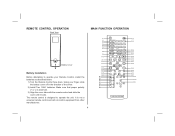Audiovox VOD10PS2 Support Question
Find answers below for this question about Audiovox VOD10PS2 - Car - 16:9 Flipdown Monitor.Need a Audiovox VOD10PS2 manual? We have 1 online manual for this item!
Question posted by williamlarsen on October 23rd, 2011
Wiring Unit Red/white Wire Out Or In?
The person who posted this question about this Audiovox product did not include a detailed explanation. Please use the "Request More Information" button to the right if more details would help you to answer this question.
Current Answers
Related Audiovox VOD10PS2 Manual Pages
Similar Questions
Looking For Wire Harness.
Am Looking For Wire Harness To Connect An Amp And Subwoofer To A Jensen Vm9224bt. The Harness Plugs ...
Am Looking For Wire Harness To Connect An Amp And Subwoofer To A Jensen Vm9224bt. The Harness Plugs ...
(Posted by BAIEZZA 9 years ago)
Do You Have A Feed Wiring Diagram?
Do you have a feed wiring diagram for a Audvox IM-300 radio that you can direct me to? Thanks Rich...
Do you have a feed wiring diagram for a Audvox IM-300 radio that you can direct me to? Thanks Rich...
(Posted by raleet80692 11 years ago)
Tach Wire For Aps901c System For 2000 Pontiac Bonneville
my tach in the car keeps jumping around after i connected the system to the white wire as directed. ...
my tach in the car keeps jumping around after i connected the system to the white wire as directed. ...
(Posted by bmustang89 12 years ago)
Who Has Audiovox Xt-260 Am/fm Cassette Car Stereo Color Code Wireing For Free?
I am trying to get the AUDIOVOX XT-260 car stereo AM/FM Cassette radio wireing color code to put tha...
I am trying to get the AUDIOVOX XT-260 car stereo AM/FM Cassette radio wireing color code to put tha...
(Posted by oldschool1980s 12 years ago)
Wiring Diagram For Car Stero Av410
I'm looking for the wiring diagram for the wires coming out of the AudioVox casset player AV410.
I'm looking for the wiring diagram for the wires coming out of the AudioVox casset player AV410.
(Posted by mikedbolt 12 years ago)