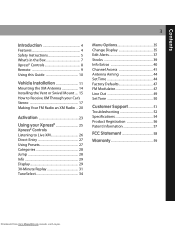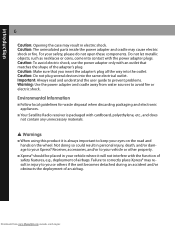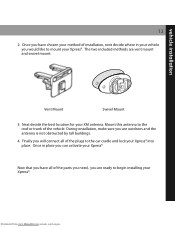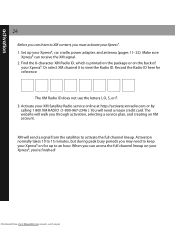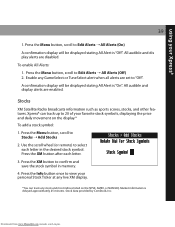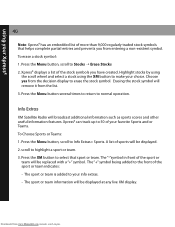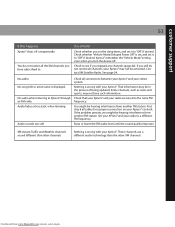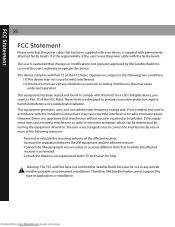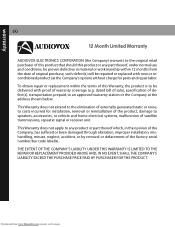Audiovox XMCK20P - XPRESSR XM Radio Tuner Support and Manuals
Get Help and Manuals for this Audiovox item

View All Support Options Below
Free Audiovox XMCK20P manuals!
Problems with Audiovox XMCK20P?
Ask a Question
Free Audiovox XMCK20P manuals!
Problems with Audiovox XMCK20P?
Ask a Question
Most Recent Audiovox XMCK20P Questions
Xmck-20p
What do I need to purchase to transmitt around my property from my XMCK-20P, I'm now using my old De...
What do I need to purchase to transmitt around my property from my XMCK-20P, I'm now using my old De...
(Posted by newf 11 years ago)
Remote Doesn't Work
I can't change the station by entering the number on the remote but can change stations my using the...
I can't change the station by entering the number on the remote but can change stations my using the...
(Posted by bossedebbie 12 years ago)
Wiring Diagram For Car Stero Av410
I'm looking for the wiring diagram for the wires coming out of the AudioVox casset player AV410.
I'm looking for the wiring diagram for the wires coming out of the AudioVox casset player AV410.
(Posted by mikedbolt 12 years ago)
Popular Audiovox XMCK20P Manual Pages
Audiovox XMCK20P Reviews
We have not received any reviews for Audiovox yet.