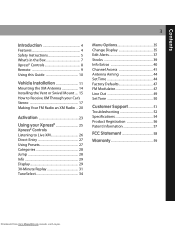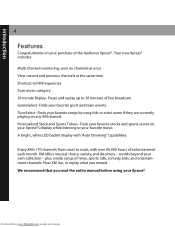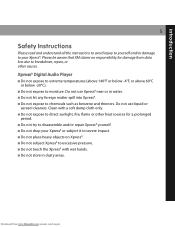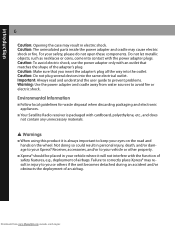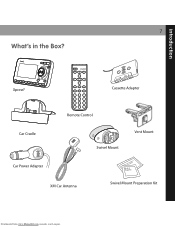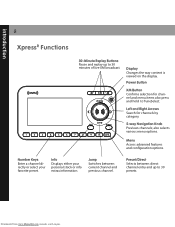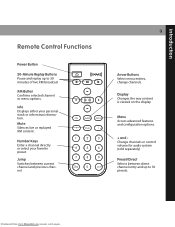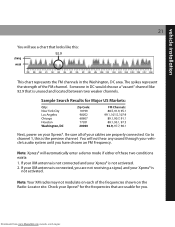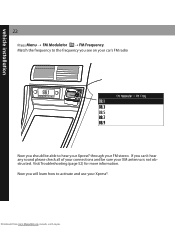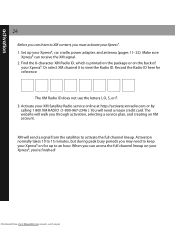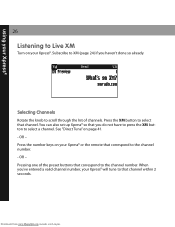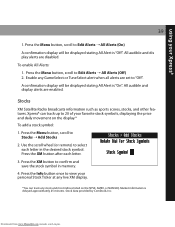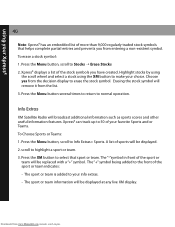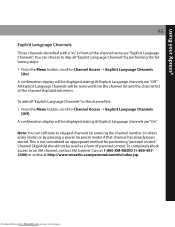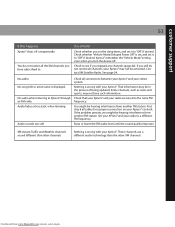Audiovox XMCK20P Support Question
Find answers below for this question about Audiovox XMCK20P - XPRESSR XM Radio Tuner.Need a Audiovox XMCK20P manual? We have 1 online manual for this item!
Question posted by bossedebbie on December 19th, 2011
Remote Doesn't Work
I can't change the station by entering the number on the remote but can change stations my using the up/down arrows. Are there some hidden settings that are preventing the access by using numbers rather than arrows??
Current Answers
Related Audiovox XMCK20P Manual Pages
Similar Questions
Where Can I Find A Remote Control That Will Work With This Dvd Player.
I don't want to buy a multi-device remote. I want a simpler one that's easy for kids or elderly to u...
I don't want to buy a multi-device remote. I want a simpler one that's easy for kids or elderly to u...
(Posted by carolsphr 1 year ago)
Touch Screen Stopped Working But Still Displays Need To Know How To Fix It
started using the remote to control head unit and now it's giving me problems also need to recalibra...
started using the remote to control head unit and now it's giving me problems also need to recalibra...
(Posted by caisseywood 7 years ago)
My Audiovox Xm Radio Is Stuck On 'loading' But Nothing Comes In
(Posted by imihughes 10 years ago)
Sirius Satellite Radio Pnp3 Remote Control
I need a remote control for my Audiovox Siris Satellite radion model PNP3 the remote is listed in ...
I need a remote control for my Audiovox Siris Satellite radion model PNP3 the remote is listed in ...
(Posted by satjmt 11 years ago)
Tv Problem
the tv, radio and dvd were working right, but I tried to index for the tv tuner some audio channels ...
the tv, radio and dvd were working right, but I tried to index for the tv tuner some audio channels ...
(Posted by jesusweiss 13 years ago)