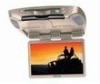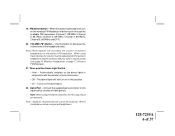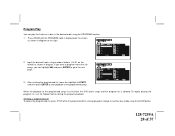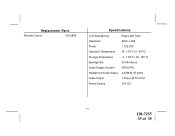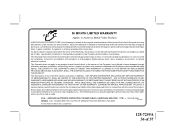Audiovox VOD1023 Support Question
Find answers below for this question about Audiovox VOD1023 - 10.2 Inch Dropdown Mobile Video Monitor.Need a Audiovox VOD1023 manual? We have 1 online manual for this item!
Question posted by aleemah on June 7th, 2012
Vod1023
WE BOUGHT WITH DVD PLAYER WHICH DID NOT HAVE REMOTE WITH IT. PLEASE LET ME NOW WHERE TO FINE ONE THANKS
Current Answers
Related Audiovox VOD1023 Manual Pages
Similar Questions
Troubleshooting/avd300 Slot In Dvd Player And Voh1042dl Tv/monitor
Put a DVD in Audiovox ADV300 hearing sounds but no picture on Audivox Voh1042DL TV monitor, I have t...
Put a DVD in Audiovox ADV300 hearing sounds but no picture on Audivox Voh1042DL TV monitor, I have t...
(Posted by wjeffery2 9 years ago)
Battery Help
I have a 7" LCD Monitor & DVD player. I got it out of the closet and had it on charge for 2 days and...
I have a 7" LCD Monitor & DVD player. I got it out of the closet and had it on charge for 2 days and...
(Posted by cornbread713 10 years ago)
Audiovox Vod1023 Mentioned Wrong Region
Recently I purchased an imported volvo from US with this model dvd player at the top. I want to play...
Recently I purchased an imported volvo from US with this model dvd player at the top. I want to play...
(Posted by reinmarion 11 years ago)
Where Can I Purchase A Replacement Remote For Avxmtg10u Car Dvd Player
the model is Audiovox AVXMTG10U Car DVD Player - 10" LED. We need a replacement remote. The van did ...
the model is Audiovox AVXMTG10U Car DVD Player - 10" LED. We need a replacement remote. The van did ...
(Posted by cheryl49592 12 years ago)