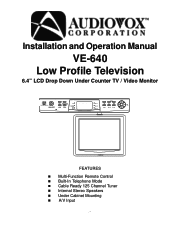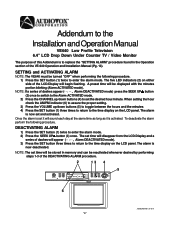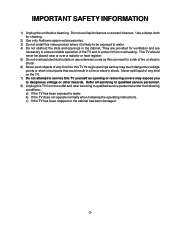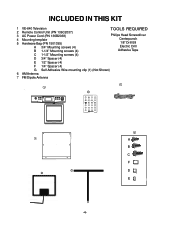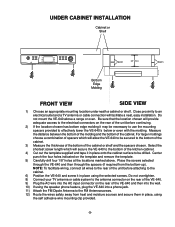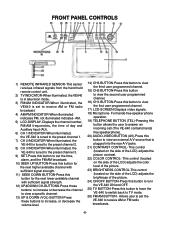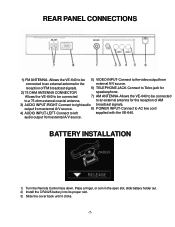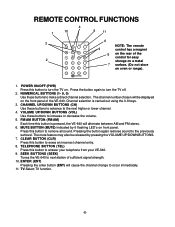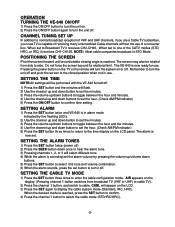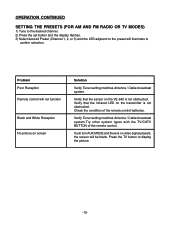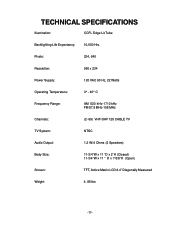Audiovox VE640 Support Question
Find answers below for this question about Audiovox VE640 - VE - 640.Need a Audiovox VE640 manual? We have 1 online manual for this item!
Question posted by gpamurphy12 on December 25th, 2012
Need A Remote For The Ve640 Television
under cabnet tv no remote would like one
Current Answers
Related Audiovox VE640 Manual Pages
Similar Questions
Need A Remote For Tv
Lost remote during a move. Where d I get one to replace for this model?
Lost remote during a move. Where d I get one to replace for this model?
(Posted by brendajarrell1203 3 years ago)
Audiovox Ve 1510dv Tv Remote
The remote to our Audiovox VE 1510DV flat panel has been lost. The manual says universal remotes wil...
The remote to our Audiovox VE 1510DV flat panel has been lost. The manual says universal remotes wil...
(Posted by srshoemaker 7 years ago)
What Is The Remote Control # For This Audiovox. I Need A Replacement.
(Posted by JJNYCE 9 years ago)
I Have A 42'' Pdp Flat Screen TvNo Picture Remote Dont Work
I Need Help To Get A Picture
I Need Help To Get A Picture
(Posted by REKONAZ 10 years ago)
Tv Won't Come On Via Remote Or Any Other Way.
Audiovox 22" Flat screen TV/DVD Combo. Two (2) of them purchased from HSN; a few yrs ago and now b...
Audiovox 22" Flat screen TV/DVD Combo. Two (2) of them purchased from HSN; a few yrs ago and now b...
(Posted by cjoy112 11 years ago)