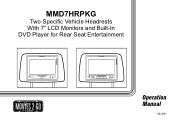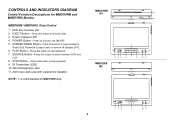Audiovox MMD7HRPKG Support Question
Find answers below for this question about Audiovox MMD7HRPKG - Movies2Go - DVD Player.Need a Audiovox MMD7HRPKG manual? We have 1 online manual for this item!
Question posted by mariegonzalez64 on August 30th, 2012
Dvd Not Showing
The person who posted this question about this Audiovox product did not include a detailed explanation. Please use the "Request More Information" button to the right if more details would help you to answer this question.
Current Answers
Related Audiovox MMD7HRPKG Manual Pages
Similar Questions
Dvd Come On But Won't Play
My Movies2Go (MMD11 model) dvd player powers on but won't play. Warranty has expired, but I would li...
My Movies2Go (MMD11 model) dvd player powers on but won't play. Warranty has expired, but I would li...
(Posted by wandaredmond57 9 years ago)
I Have An Audiovox Overhead Console Dvd Player - Will Not Eject Dvd
my toyota sienna has a overhead dvd player - Audiovox. will not eject dvd. have tried powering o...
my toyota sienna has a overhead dvd player - Audiovox. will not eject dvd. have tried powering o...
(Posted by jkparks5 11 years ago)
Dvd Won't Eject From Machine
Hello, How can I get the dvd to eject from the machine? The disk that is in there currently plays, ...
Hello, How can I get the dvd to eject from the machine? The disk that is in there currently plays, ...
(Posted by ebtraveler33773 11 years ago)
They Installed A Audiovox Overhead Dvd It Show Unknow Disc
(Posted by fina9146 11 years ago)
We Have A Dvd Stuck In Our Avd 400a Dvd Player
We have a dvd stuck in our AVD 400A dvd player. How can we get it out, it does play.
We have a dvd stuck in our AVD 400A dvd player. How can we get it out, it does play.
(Posted by digwarman 13 years ago)