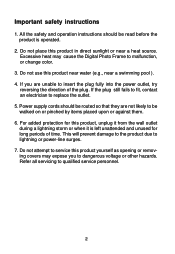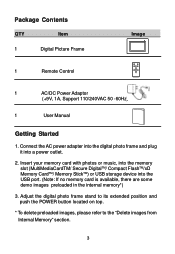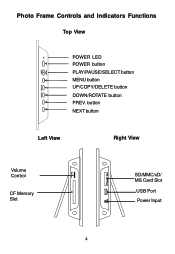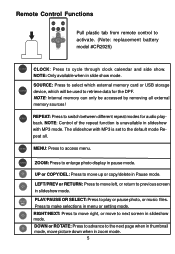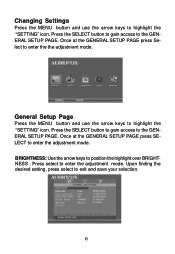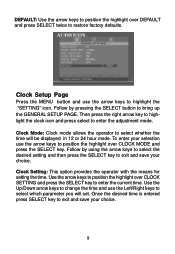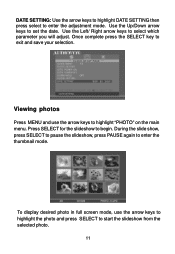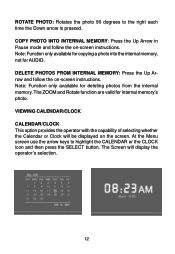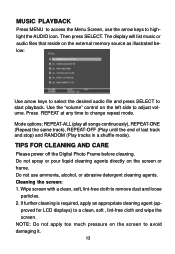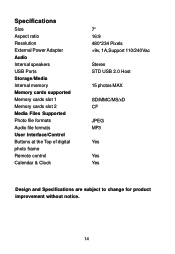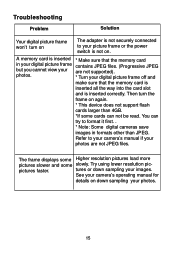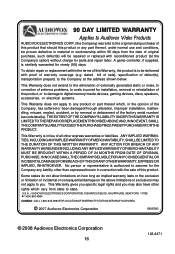Audiovox DPF701 Support Question
Find answers below for this question about Audiovox DPF701.Need a Audiovox DPF701 manual? We have 1 online manual for this item!
Question posted by jgp42 on December 22nd, 2016
Calendar Date
Current Answers
Answer #1: Posted by techyagent on December 22nd, 2016 8:43 PM
press select to enter the adjustment mode. Use the Up/Down arrow
keys to set the date. Use the Left/ Right arrow keys to select which
parameter you will adjust. Once complete press the SELECT key to
exit and save your selection.
Rest you can check here
https://www.manualslib.com/manual/412634/Audiovox-Dpf701.html?page=11&term=+date
Thanks
Techygirl
Related Audiovox DPF701 Manual Pages
Similar Questions
i turn on, but just goes blank and nothing :(
I've scanned some pictures and DPF711K show them as "Invalid". I cannot load or even see this pictur...
a few months ago I bought an audiovox homebase dpf710k and now it just won't turn on... what happen...