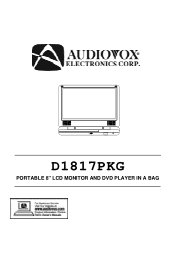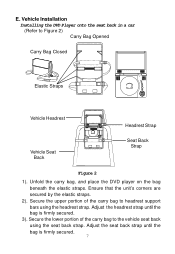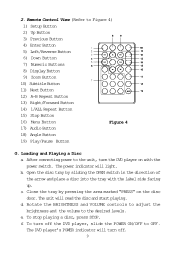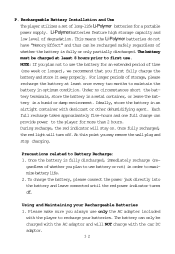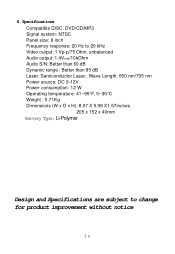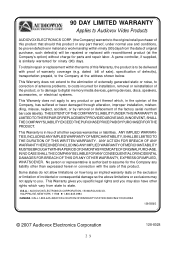Audiovox D1817PKG Support Question
Find answers below for this question about Audiovox D1817PKG.Need a Audiovox D1817PKG manual? We have 1 online manual for this item!
Question posted by Jaredcrumbley on June 18th, 2016
D1817 Battery
Current Answers
Answer #1: Posted by BusterDoogen on June 18th, 2016 5:17 PM
I hope this is helpful to you!
Please respond to my effort to provide you with the best possible solution by using the "Acceptable Solution" and/or the "Helpful" buttons when the answer has proven to be helpful. Please feel free to submit further info for your question, if a solution was not provided. I appreciate the opportunity to serve you!
Related Audiovox D1817PKG Manual Pages
Similar Questions
How do I replace the power cord for the D1710 Audiovox portable player?
Why does the audiovox portable dvd player model DFL710 say that no disc when one is available? I was...
where would i find a new recharging battery for my dvd and how much would it cost. and who would ser...
is this player region free or was it false advertising