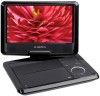Audiovox DS9341 Support Question
Find answers below for this question about Audiovox DS9341.Need a Audiovox DS9341 manual? We have 1 online manual for this item!
Question posted by mapleleaffan2003 on June 17th, 2013
When I Bought This Player Last Week It Said Region Free Playback
is this player region free or was it false advertising
Current Answers
Related Audiovox DS9341 Manual Pages
Similar Questions
D1817 Battery
i need a new replacement battery for my audiovox D1817
i need a new replacement battery for my audiovox D1817
(Posted by Jaredcrumbley 7 years ago)
How Do I Replace The Power Cord For The D1710 Audiovox Dvd Portable Player?
How do I replace the power cord for the D1710 Audiovox portable player?
How do I replace the power cord for the D1710 Audiovox portable player?
(Posted by jewels7513 9 years ago)
Dvd Player
Why does the audiovox portable dvd player model DFL710 say that no disc when one is available? I was...
Why does the audiovox portable dvd player model DFL710 say that no disc when one is available? I was...
(Posted by lnzpllck 9 years ago)
No Disc
My dvd player reads no disc when there is actually a disc in. It worked great for about 1 day and th...
My dvd player reads no disc when there is actually a disc in. It worked great for about 1 day and th...
(Posted by kttc1214 12 years ago)