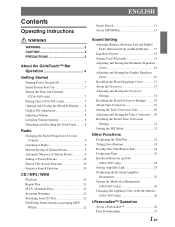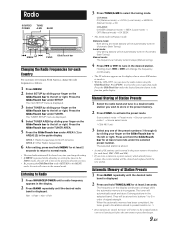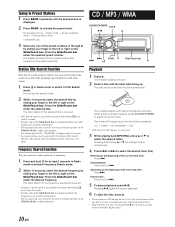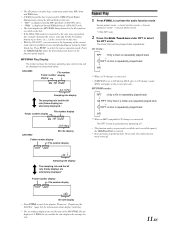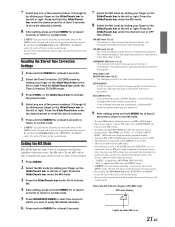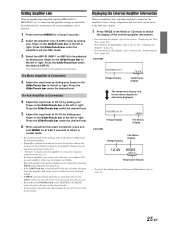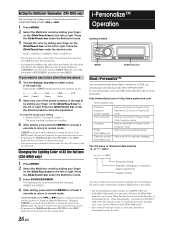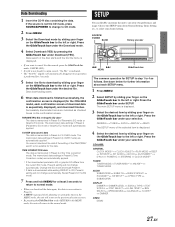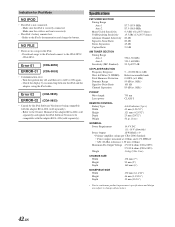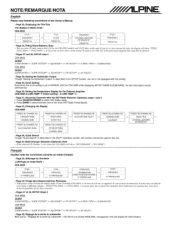Alpine CDA 9853 Support Question
Find answers below for this question about Alpine CDA 9853 - Radio / CD.Need a Alpine CDA 9853 manual? We have 1 online manual for this item!
Current Answers
Related Alpine CDA 9853 Manual Pages
Similar Questions
Alpine Cda -105 Owners Manual
How so ou connect blue tuth to this????
How so ou connect blue tuth to this????
(Posted by SkullzMan24 10 years ago)
How Do I Get An Installaltion Manual For An Avcc 100
all the ccaxel cables have been removed from the back and I would like rewire it. I hve2 tv's and a ...
all the ccaxel cables have been removed from the back and I would like rewire it. I hve2 tv's and a ...
(Posted by Anonymous-118351 10 years ago)
The Auxilary Mode Isnot Converting To My Portable Device Samsung Cell Phone
I tried doing everything the manual says. When I turn the volume control on my phone it feedbacks ...
I tried doing everything the manual says. When I turn the volume control on my phone it feedbacks ...
(Posted by dbflyer101 11 years ago)
How Can I Play Music From My Android Phone, On
My Cda-9853 Alpine Cd Player
(Posted by randyw51 12 years ago)