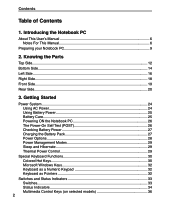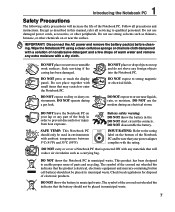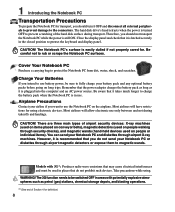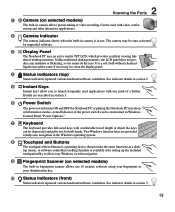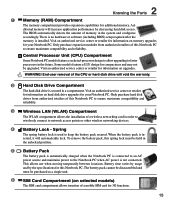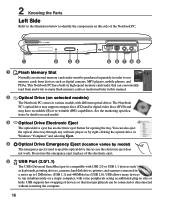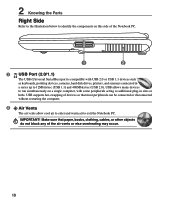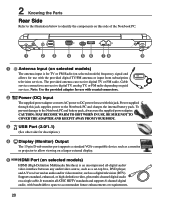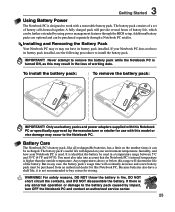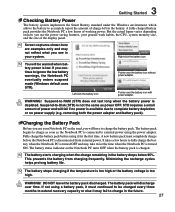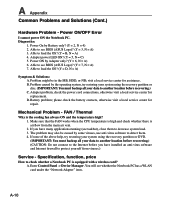Asus X83Vp-A1 Support Question
Find answers below for this question about Asus X83Vp-A1 - Versatile Entertainment Laptop.Need a Asus X83Vp-A1 manual? We have 1 online manual for this item!
Question posted by laxcats on September 11th, 2010
My Asus X83v-mx Computer Doesn't Turn On By Battery Or By Plug In What Is Wrong.
The person who posted this question about this Asus product did not include a detailed explanation. Please use the "Request More Information" button to the right if more details would help you to answer this question.
Current Answers
Related Asus X83Vp-A1 Manual Pages
Similar Questions
Can I Replace The Asus K52f Battery Myself?
I want to replace the battery on my own. Is it difficult?
I want to replace the battery on my own. Is it difficult?
(Posted by Ghoorman 10 years ago)
Could You Tell Me The Price Of The Battery For Assus Laptop N56v.
Could you please tell me the price for the battery for Assus Laptop N56V.
Could you please tell me the price for the battery for Assus Laptop N56V.
(Posted by srdjan555 11 years ago)