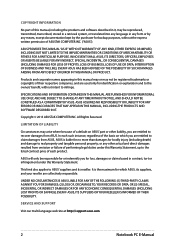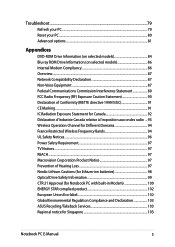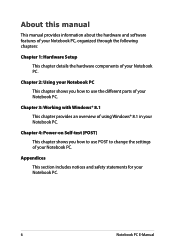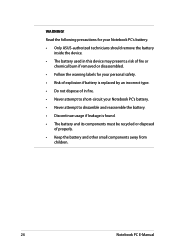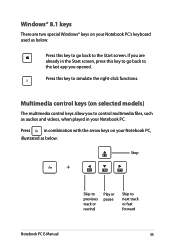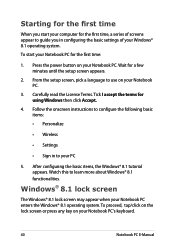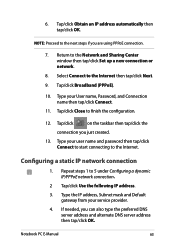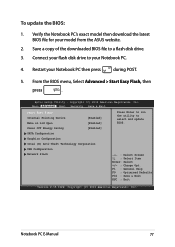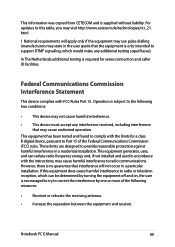Asus X751LA Support Question
Find answers below for this question about Asus X751LA.Need a Asus X751LA manual? We have 1 online manual for this item!
Question posted by jdanumber2 on August 29th, 2014
I Need To Copy A User's Manual For Asus X751la Windows 7 In English
The person who posted this question about this Asus product did not include a detailed explanation. Please use the "Request More Information" button to the right if more details would help you to answer this question.
Current Answers
Related Asus X751LA Manual Pages
Similar Questions
How Do I Disable The Built In Keyboard On A Windows 7 Asus Laptop?
After having issues with keys sticking, and keys not working on my Asus laptop I purchased an extern...
After having issues with keys sticking, and keys not working on my Asus laptop I purchased an extern...
(Posted by o2bryanc 9 years ago)
User Guide For Asus Notebooks In English X551
my notebook when to french when I first powered in on , I need it to be in English before I accept t...
my notebook when to french when I first powered in on , I need it to be in English before I accept t...
(Posted by wam90707 9 years ago)
Asus T100ta 64 User's Manual Free Download
How do I implement office? and how do I find serial number?
How do I implement office? and how do I find serial number?
(Posted by rafael1930 9 years ago)
Need To Re-install Bios In My R704a 17' Laptop
Need to re-install BIOS in my R704A 17" laptop. Please provide the directions/instructions. Thanks!
Need to re-install BIOS in my R704A 17" laptop. Please provide the directions/instructions. Thanks!
(Posted by borodkins 10 years ago)