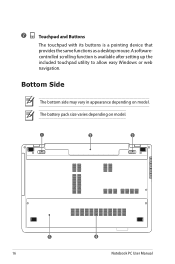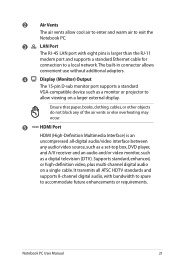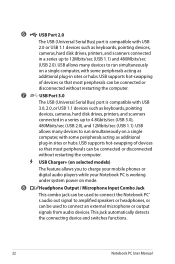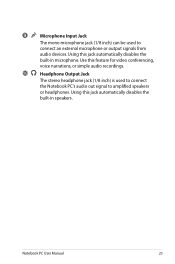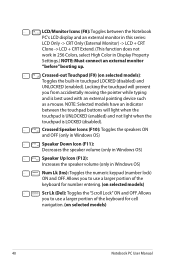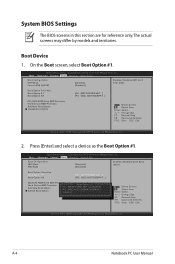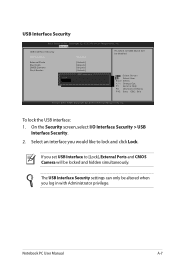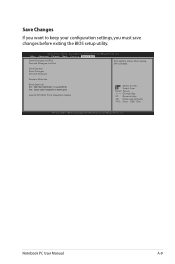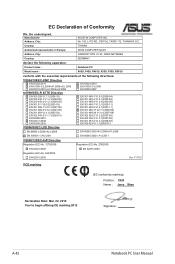Asus X55U Support Question
Find answers below for this question about Asus X55U.Need a Asus X55U manual? We have 1 online manual for this item!
Question posted by om7smmiro on March 13th, 2013
Asus Notebbok X55u No Boot Devices In Boot Menu
F9 - Restore defaults not do not restore defaults
Supporting Image
You can click the image below to enlargeCurrent Answers
Answer #1: Posted by cljeffrey on March 13th, 2013 9:39 AM
What you can try to do if you want to boot from a USB or DVD, you can restart your computer and keep pressing ESC. There you will be able to change the boot order to install another O/S.
Looks like the hard drive is not working properly. If you have restarted your computer and pressed F9 and no recovery partition shows, then you will have to send it in for service.
Looks like the hard drive is not working properly. If you have restarted your computer and pressed F9 and no recovery partition shows, then you will have to send it in for service.
Answer #2: Posted by tintinb on March 13th, 2013 3:20 AM
Your Asus X55U cannot detect a boot device installed which is usually the hard disk drive. There might be a hard disk failure in your computer which requires replacement. However, you can try the following steps provided in the user's manual. Here are the links:
If you have more questions, please don't hesitate to ask here at HelpOwl. Experts here are always willing to answer your questions to the best of our knowledge and expertise.
Regards,
Tintin
Related Asus X55U Manual Pages
Similar Questions
X55u Laptop Bios Power On Password Lost
Is there a jumper method for forgotten power on password?
Is there a jumper method for forgotten power on password?
(Posted by mydigitalrescue 8 years ago)
How To Enter In Boot Menu On Asus X43s Laptop??
i have windows 7 on my laptop bt i also want to install fedora on the same..so how to enter in boot ...
i have windows 7 on my laptop bt i also want to install fedora on the same..so how to enter in boot ...
(Posted by Anonymous-119536 10 years ago)
Can't See Dvd Drive On Asus Bios Boot Menu Of S56ca Model? How Can I See This?
(Posted by anhdangmuonsj 10 years ago)