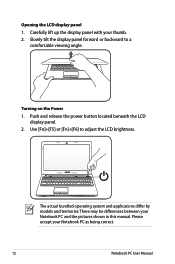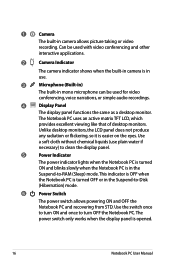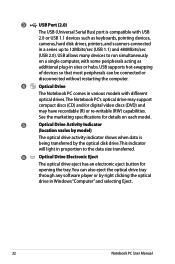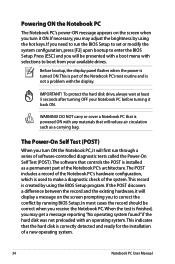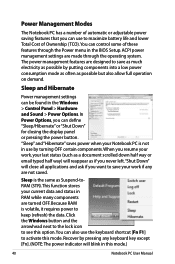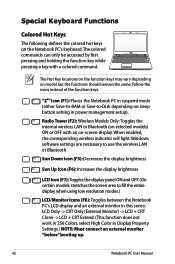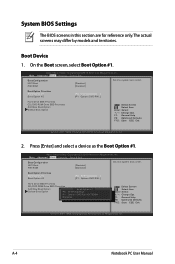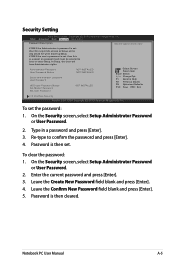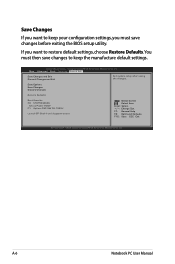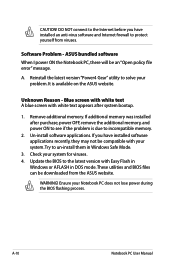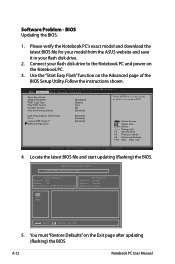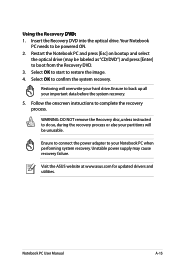Asus X54H Support Question
Find answers below for this question about Asus X54H.Need a Asus X54H manual? We have 1 online manual for this item!
Question posted by imedashalamberidze on August 24th, 2012
How To Open Boot Menu
Current Answers
Answer #1: Posted by cljeffrey on August 24th, 2012 3:32 PM
If you are asking about boot sequence. You will have to restart your computer and press the ESC button there you will be able to boot from hard drive or optical disc drive.
If you have any questions or comments you can email me at [email protected]
ASUS strives to meet and exceeds our customer expectations within our warranty policy.
Regards,
Jeffrey ASUS Customer Loyalty
Related Asus X54H Manual Pages
Similar Questions
i have windows 7 on my laptop bt i also want to install fedora on the same..so how to enter in boot ...