Asus X55C Support Question
Find answers below for this question about Asus X55C.Need a Asus X55C manual? We have 1 online manual for this item!
Question posted by rovinn on May 25th, 2014
How To Turn Off Webcam On Asus X55c Series
The person who posted this question about this Asus product did not include a detailed explanation. Please use the "Request More Information" button to the right if more details would help you to answer this question.
Current Answers
There are currently no answers that have been posted for this question.
Be the first to post an answer! Remember that you can earn up to 1,100 points for every answer you submit. The better the quality of your answer, the better chance it has to be accepted.
Be the first to post an answer! Remember that you can earn up to 1,100 points for every answer you submit. The better the quality of your answer, the better chance it has to be accepted.
Related Asus X55C Manual Pages
User's Manual for English Edition - Page 4


... Notice A-35 CTR 21 Approval(for Notebook PC with built-in Modem A-36 European Union Eco-label A-38 Global Environmental Regulation Compliance and Declaration A-39 ASUS Recycling/Takeback Services A-39 Copyright Information A-40 Limitation of Liability A-41 Service and Support A-41
Notebook PC User Manual
User's Manual for English Edition - Page 9
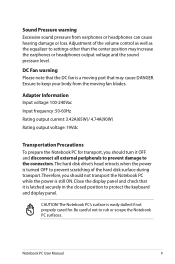
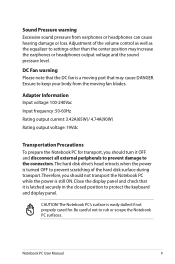
...transport the Notebook PC while the power is a moving fan blades.
CAUTION!
The Notebook PC's surface is turned OFF to prevent scratching of the volume control as well as the equalizer to settings other than the center ... is easily dulled if not properly cared for transport, you should turn it is latched securely in the closed position to protect the keyboard and display panel.
User's Manual for English Edition - Page 12
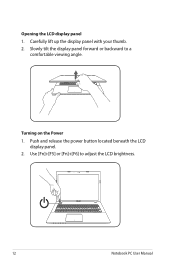
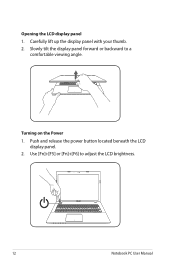
Push and release the power button located beneath the LCD
display panel. 2. Slowly tilt the display panel forward or backward to adjust the LCD brightness.
12
Notebook PC User Manual Turning on the Power 1. Use [Fn]+[F5] or [Fn]+[F6] to a
comfortable viewing angle. Carefully lift up the display panel with your thumb. 2. Opening the LCD display panel 1.
User's Manual for English Edition - Page 15
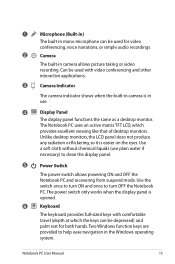
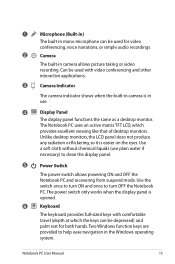
... without chemical liquids (use .
4
Display Panel
The display panel functions the same as a desktop monitor. Use the switch once to turn ON and once to clean the display panel.
5
Power Switch
The power switch allows powering ON and OFF the Notebook PC and recovering...panel does not produce
any radiation or flickering, so it is in use plain water if
necessary) to turn OFF the Notebook PC.
User's Manual for English Edition - Page 22
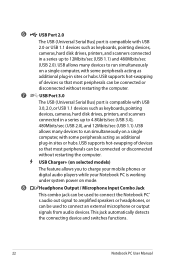
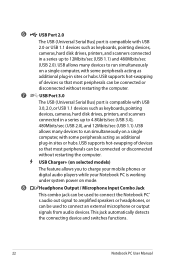
...such as keyboards, pointing
devices, cameras, hard disk drives, printers, and scanners
connected in a series up to amplified speakers or headphones, or can be used to 4.8Gbits/sec (USB 3.0),
480Mbits/... keyboards, pointing devices, cameras, hard disk drives, printers, and scanners connected in a series up to connect an external microphone or output signals from audio devices. 6
USB Port ...
User's Manual for English Edition - Page 28
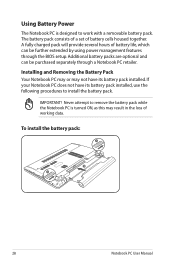
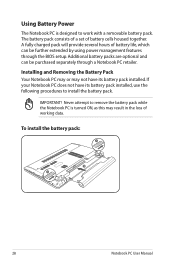
... PC does not have its battery pack installed, use the following procedures to work with a removable battery pack. Using Battery Power
The Notebook PC is turned ON, as this may not have its battery pack installed. Never attempt to remove the battery pack while the Notebook PC is designed to install...
User's Manual for English Edition - Page 29
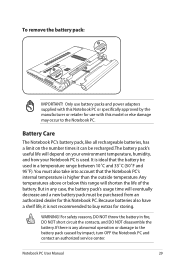
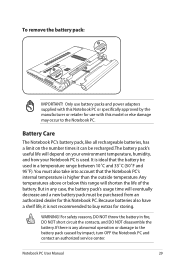
..., DO NOT short circuit the contacts, and DO NOT disassemble the battery. Any temperatures above or below this Notebook PC or specifically approved by impact, turn OFF the Notebook PC and contact an authorized service center. 2 3
To remove the battery pack:
2
1
3
IMPORTANT! Only use battery packs and power adapters supplied with...
User's Manual for English Edition - Page 30
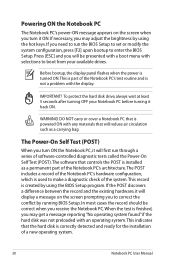
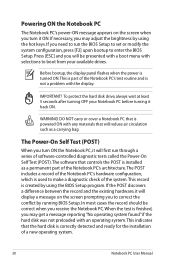
...your Notebook PC before turning it ON.
WARNING!
The Power-On Self Test (POST)
When you turn it back ON. Press [ESC] and you need to run through a series of software-controlled diagnostic ... Setup program. To protect the hard disk drive, always wait at least 5 seconds after turning OFF your available drives. Powering ON the Notebook PC
The Notebook PC's power-ON message appears...
User's Manual for English Edition - Page 33
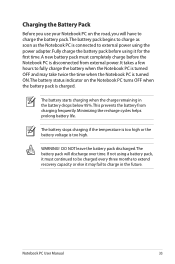
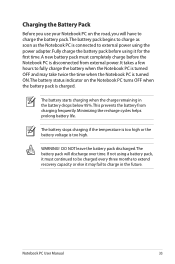
...pack before the Notebook PC is connected to fully charge the battery when the Notebook PC is turned OFF and may fail to charge as soon as the Notebook PC is disconnected from charging frequently....
Charging the Battery Pack
Before you use your Notebook PC on the Notebook PC turns OFF when the battery pack is too high. A new battery pack must continued to be ...
User's Manual for English Edition - Page 34
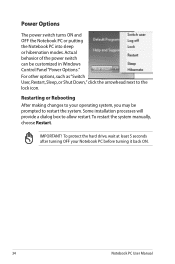
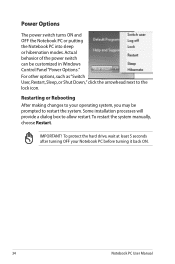
...installation processes will provide a dialog box to the lock icon. To protect the hard drive, wait at least 5 seconds after turning OFF your operating system, you may be customized in Windows Control Panel "Power Options." For other options, such as "Switch ...! Actual behavior of the power switch can be prompted to your Notebook PC before turning it back ON.
34
Notebook PC User Manual
User's Manual for English Edition - Page 35
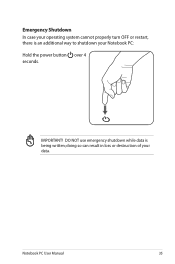
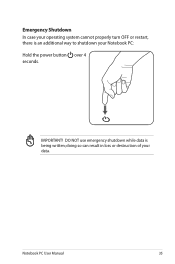
doing so can result in loss or destruction of your Notebook PC: Hold the power button over 4 seconds.
Notebook PC User Manual
35 IMPORTANT! Emergency Shutdown In case your operating system cannot properly turn OFF or restart, there is being written; DO NOT use emergency shutdown while data is an additional way to shutdown your data.
User's Manual for English Edition - Page 36
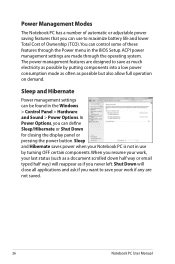
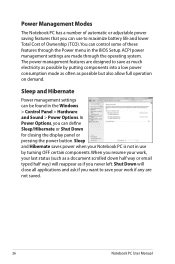
... also allow full operation on demand. In Power Options, you can use by putting components into a low power consumption mode as often as possible by turning OFF certain components. The power management features are designed to maximize battery life and lower Total Cost of Ownership (TCO).You can control some of...
User's Manual for English Edition - Page 37


... keep (refresh) the data. Hibernate saves more power compared to -Disk (STD) and stores your current data and status in RAM while many components are turned OFF. Recover by pressing any keyboard key except [Fn]. (NOTE: The power indicator will be periodically refreshed and power consumption is volatile, it requires power...
User's Manual for English Edition - Page 38
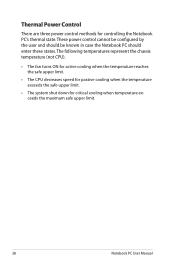
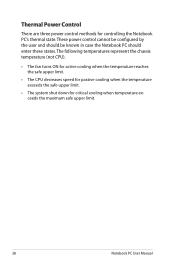
... and should be known in case the Notebook PC should enter these states. The following temperatures represent the chassis temperature (not CPU).
• The fan turns ON for active cooling when the temperature reaches the safe upper limit.
• The CPU decreases speed for passive cooling when the temperature exceeds the...
User's Manual for English Edition - Page 40
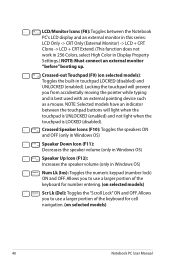
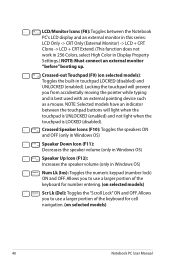
...): Toggles the "Scroll Lock" ON and OFF. NOTE: Selected models have an indicator between the Notebook PC's LCD display and an external monitor in this series: LCD Only -> CRT Only (External Monitor) -> LCD + CRT Clone -> LCD + CRT Extend. (This function does not work in 256 Colors, select High Color in Display...
User's Manual for English Edition - Page 44


Actual behavior of the power switch can be customized in Windows Control Panel "Power Options."
44
Notebook PC User Manual Switches and Status Indicators Switches
Power Switch
The power switch turns ON and OFF the Notebook PC or putting the Notebook PC into sleep or hibernation modes.
User's Manual for English Edition - Page 45


... follows:
Green ON: Battery power is less than 95% (with AC power). Status Indicators
Power Indicator
The power indicator lights when the Notebook PC is turned ON and blinks slowly when the Notebook PC is turned OFF or in the Suspend-toRAM (Sleep) mode.
User's Manual for English Edition - Page 51
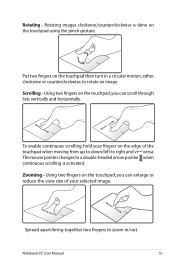
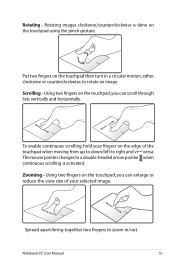
... the touchpad, you can scroll through lists vertically and horizontally. To enable continuous scrolling, hold your selected image. Using two fingers on the touchpad then turn in /out. Put two fingers on the touchpad, you can enlarge or reduce the view size of the touchpad when moving from up to down...
User's Manual for English Edition - Page 69


... can wireless connect to your model (see switches in Section 3).
2. Bluetooth-enabled computers or PDAs You can transfer phone book data, photos, sound files, etc. Turning ON and Launching Bluetooth Utility This process can wireless connect to another computer or PDA and exchange files, share peripherals, or share Internet or network...
User's Manual for English Edition - Page 83
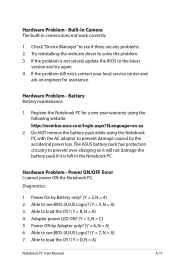
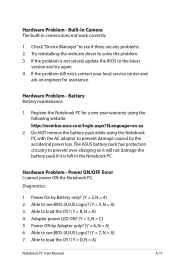
...latest
version and try again. 4. Hardware Problem - Do NOT remove the battery pack while using the following website: http://member.asus.com/login.aspx?SLanguage=en-us
2. Check "Device Manager" to load the OS? (Y = B, N = A) 4....Power ON/OFF Error I cannot power ON the Notebook PC. Try reinstalling the webcam driver to prevent over-charging so it will not damage the battery pack if it...
Similar Questions
I Recently Purchased An Amd A-110 Series Laptop. I Forgot My Password
how can I recover my password?
how can I recover my password?
(Posted by olddunner 8 years ago)
How Can I Remove Bios Asus X55c Password
how can i remove bios asus x55c password
how can i remove bios asus x55c password
(Posted by millatforex 10 years ago)
Keyboard Operation For Asus K52f Series Laptop
keyboard command of punctuation like period,question mark etc...
keyboard command of punctuation like period,question mark etc...
(Posted by venustabilon 11 years ago)

