Asus X55C Support Question
Find answers below for this question about Asus X55C.Need a Asus X55C manual? We have 1 online manual for this item!
Question posted by kukunarisstuart on September 7th, 2013
Asus X55c Manual
function key to open bios
Current Answers
Answer #1: Posted by Gugurekas on September 7th, 2013 8:03 PM
This answer was accepted by the poster of the original question.
Related Asus X55C Manual Pages
User's Manual for English Edition - Page 2


...Contents
Chapter 1: Introducing the Notebook PC About This User's Manual 6 Notes for This Manual 6 Safety Precautions 7 Preparing your Notebook PC 11
Chapter ...Sleep and Hibernate 36 Thermal Power Control 38 Special Keyboard Functions 39 Colored Hot Keys (on selected models 39 Microsoft Windows Keys 42 Multimedia Control Keys 43 Switches and Status Indicators 44 Switches ...44 Status ...
User's Manual for English Edition - Page 4


... Notice A-35 CTR 21 Approval(for Notebook PC with built-in Modem A-36 European Union Eco-label A-38 Global Environmental Regulation Compliance and Declaration A-39 ASUS Recycling/Takeback Services A-39 Copyright Information A-40 Limitation of Liability A-41 Service and Support A-41
Notebook PC User...
User's Manual for English Edition - Page 15
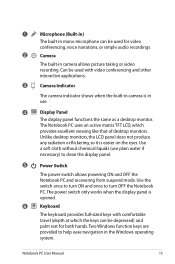
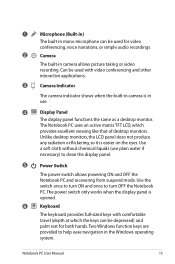
Use
a soft cloth without chemical liquids (use .
4
Display Panel
The display panel functions the same as a desktop monitor. Notebook PC User Manual
15
The power switch only works when the display panel is opened.
6
Keyboard
The keyboard provides full-sized keys with video conferencing and other interactive applications.
3
Camera Indicator
The camera indicator shows when...
User's Manual for English Edition - Page 37


... mode.)
Notebook PC User Manual
37 Hibernate saves more power compared to keep (refresh) the data. Recover by pressing any keyboard key except [Fn]. (NOTE:... The power indicator will be OFF in this , RAM does not have to be periodically refreshed and power consumption is volatile, it requires power to Sleep. Sleep is the same as Suspend-toRAM (STR). This function...
User's Manual for English Edition - Page 39
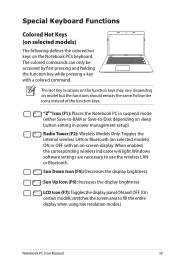
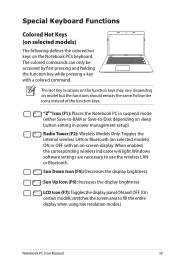
... are necessary to fill the entire display when using low resolution modes.)
Notebook PC User Manual
39 Follow the icons instead of the function keys.
When enabled, the corresponding wireless indicator will light. The Hot Key locations on the function keys may vary depending on sleep button setting in power management setup).
stretches the screen area...
User's Manual for English Edition - Page 41
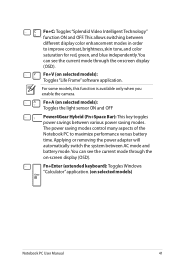
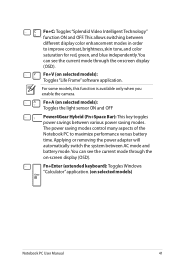
...models, this function is available only when you enable the camera. Fn+A (on selected models): Toggles the light sensor ON and OFF
Power4Gear Hybrid (Fn+Space Bar): This key toggles power ... system between various power saving modes.
Fn+V (on selected models)
Notebook PC User Manual
41 This allows switching between different display color enhancement modes in order to maximize performance...
User's Manual for English Edition - Page 43
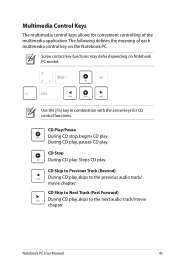
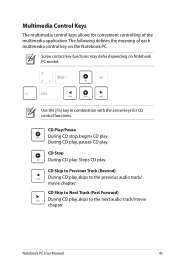
...next audio track/movie chapter.
Use the [Fn] key in combination with the arrow keys for convenient controlling of each multimedia control key on Notebook PC model.
CD Skip to the previous .../ movie chapter. The following defines the meaning of the multimedia application.
Some control key functions may defer depending on the Notebook PC. CD Skip to Previous Track (Rewind) During...
User's Manual for English Edition - Page 83
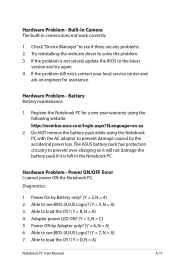
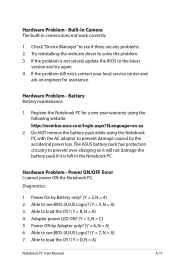
... are any problems. 2. Register the Notebook PC for assistance. Diagnostics:
1. Try reinstalling the webcam driver to load the OS? (Y = D, N = A)
Notebook PC User Manual
A-11 Able to see BIOS (ASUS Logo)? (Y = 7, N = A) 7. Power On by Adapter only? (Y = 6, N = A) 6. Power ON by Battery only? (Y = 2, N = 4) 2. Hardware Problem -
Do NOT remove the battery pack while using...
User's Manual for English Edition - Page 85


... on the ASUS website. ASUS bundled software When I power ON the Notebook PC, there will be downloaded from viruses. Reinstall the latest version "Power4 Gear" utility to solve your system.Try to incompatible memory.
2. Remove additional memory. These utilities and BIOS files can be an "Open policy file error" message. Notebook PC User Manual
A-13
User's Manual for English Edition - Page 87
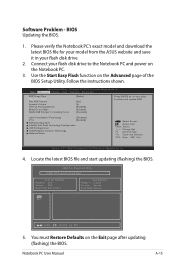
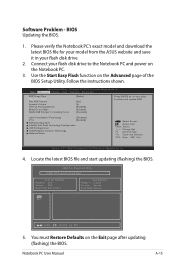
...Version 2.01.1208. ASUS Tek. Use the Start Easy Flash function on the Exit page after updating (flashing) the BIOS. Aptio Setup Utility ...Opt.
Notebook PC User Manual
A-15 You must Restore Defaults on the Advanced page of the BIOS Setup Utility. Copyright ... Internal Pointing Device Wake On Lid Open ASUS USB Charger+ in your model from the ASUS website and save it in battery ...
User's Manual for English Edition - Page 88
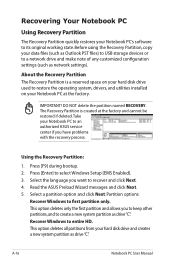
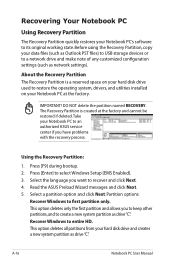
...your Notebook PC's software to an authorized ASUS service center if you have problems with the recovery process.
A-16
Notebook PC User Manual
This option deletes only the first partition... drive and make note of any customized configuration settings (such as drive"C". Read the ASUS Preload Wizard messages and click Next. 5. Before using the Recovery Partition, copy your data...
User's Manual for English Edition - Page 89
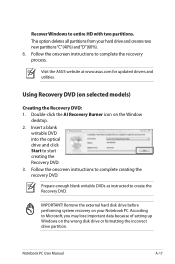
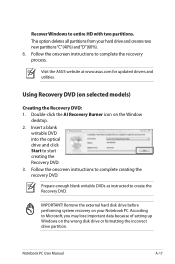
... DVD. 3.
IMPORTANT! According to entire HD with two partitions.
Notebook PC User Manual
A-17 Using Recovery DVD (on the wrong disk drive or formatting the incorrect drive...%) and"D"(60%). 6.
This option deletes all partitions from your Notebook PC. Visit the ASUS website at www.asus.com for updated drivers and utilities.
Insert a blank
writable DVD into the optical drive ...
User's Manual for English Edition - Page 90


... to start to do so, during the recovery process or else your hard drive. Restoring will overwrite your partitions will be unusable.
Visit the ASUS website at www.asus.com for updated drivers and utilities. WARNING: DO NOT remove the Recovery disc, unless instructed to restore the image. 4.
Restart the Notebook PC...
User's Manual for English Edition - Page 104
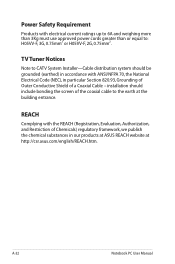
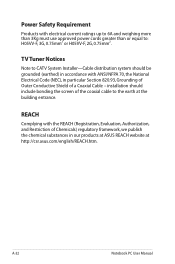
...of Chemicals) regulatory framework, we publish the chemical substances in our products at ASUS REACH website at the building entrance. Power Safety Requirement
Products with ANSI/NFPA... 820.93, Grounding of Outer Conductive Shield of a Coaxial Cable - A-32
Notebook PC User Manual
REACH
Complying with the REACH (Registration, Evaluation, Authorization, and Restriction of the coaxial cable to ...
User's Manual for English Edition - Page 110
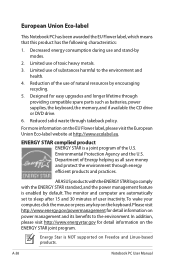
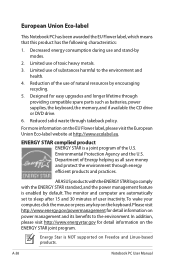
...takeback policy. For more information on the ENERGY STAR joint program. All ASUS products with the ENERGY STAR logo comply with the ENERGY STAR standard, and... and health.
4. A-38
Notebook PC User Manual Decreased energy consumption during use of the U.S. Department of user inactivity. To ...wake your computer,click the mouse or press any key on the keyboard.Please visit http://www.energy.gov/...
User's Manual for English Edition - Page 111


... takeback programs come from our commitment to the highest standards for protecting our environment. We believe in different regions.
Notebook PC User Manual
A-39 Please go to http://csr.asus.com/english/Takeback.htm for detailed recycling information in providing solutions for information disclosure based on regulation requirements.
Global Environmental Regulation Compliance...
User's Manual for English Edition - Page 112
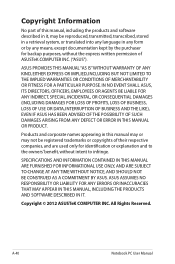
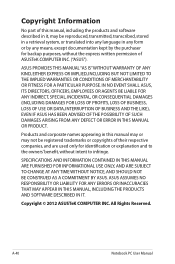
... INFORMATIONAL USE ONLY, AND ARE SUBJECT TO CHANGE AT ANY TIME WITHOUT NOTICE, AND SHOULD NOT BE CONSTRUED AS A COMMITMENT BY ASUS. Copyright © 2012 ASUSTeK COMPUTER INC. ASUS PROVIDES THIS MANUAL "AS IS"WITHOUT WARRANTY OF ANY KIND, EITHER EXPRESS OR IMPLIED, INCLUDING BUT NOT LIMITED TO THE IMPLIED WARRANTIES OR CONDITIONS...
User's Manual for English Edition - Page 113


... is liable for no more than damages for bodily injury (including death) and damage to ASUS' suppliers and its reseller. Service and Support
Visit our multi-language web site at http://support.asus.com
Notebook PC User Manual
A-41
This limit also applies to real property and tangible personal property; In each product...
User's Manual for English Edition - Page 114
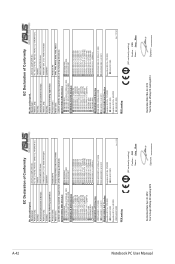
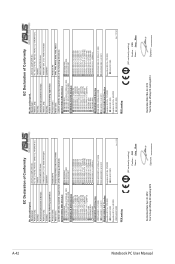
... RD., PEITOU, TAIPEI 112, TAIWAN R.O.C. Country:
TAIWAN
Authorized representative in Europe:
ASUS COMPUTER GmbH
Address, City:
HARKORT STR. 21-23, 40880 RATINGEN
Country:
GERMANY
..., the undersigned, Manufacturer:
Address, City:
ASUSTek COMPUTER INC.
Notebook PC User Manual
A-42
EC Declaration of Conformity
We, the undersigned, Manufacturer:
Address, City:
ASUSTek COMPUTER ...
User's Manual for English Edition - Page 115
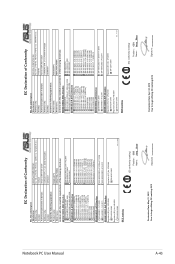
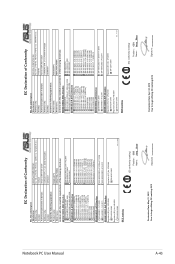
...Manual
EC Declaration of Conformity
We, the undersigned, Manufacturer:
Address, City:
ASUSTek COMPUTER INC. No. 150, LI-TE RD., PEITOU, TAIPEI 112, TAIWAN R.O.C.
No. 150, LI-TE RD., PEITOU, TAIPEI 112, TAIWAN R.O.C. Country:
TAIWAN
Authorized representative in Europe:
ASUS... Country:
TAIWAN
Authorized representative in Europe:
ASUS COMPUTER GmbH
Address, City:
HARKORT STR....
Similar Questions
How Can I Remove Bios Asus X55c Password
how can i remove bios asus x55c password
how can i remove bios asus x55c password
(Posted by millatforex 10 years ago)
I Need To Find Out What The Top Row Function Keys Are On My New Asus Laptop.
(Posted by Anonymous-111862 11 years ago)


