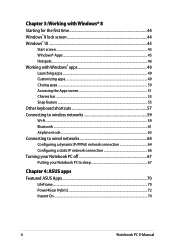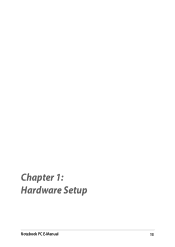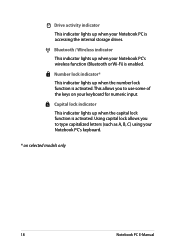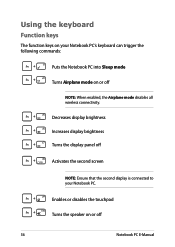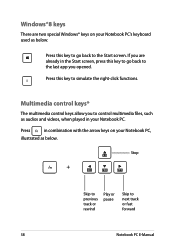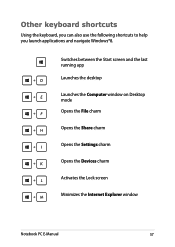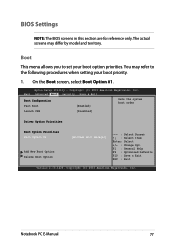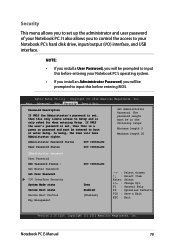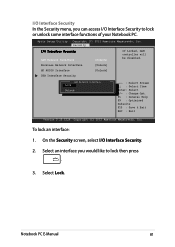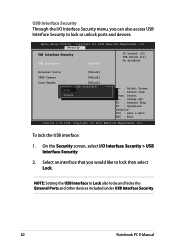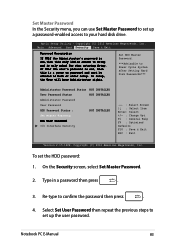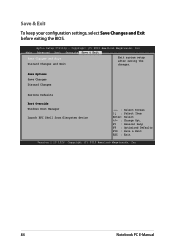Asus X551CA Support Question
Find answers below for this question about Asus X551CA.Need a Asus X551CA manual? We have 1 online manual for this item!
Question posted by frostf55 on December 2nd, 2013
Aptio Setup Utility Screen Locked
I recently purchased an AsusX551CA laptop and Windows 8 booted up ok. when I tried to update to 8.1 loading froze at 25% and the Aptio screen came up and I can't get rid of it.
Current Answers
Related Asus X551CA Manual Pages
Similar Questions
Lost User Pass-word. How Can I Do?
Neither Can Start Via Booteable-usb...
Neither Can Start Via Booteable-usb...
(Posted by Iglesias1946 2 years ago)
I Have A Asus X551c Notebook Pc, Whith Windows 8
I don't know what happened but when turn it goes the Aptio setup utility, it's just is stuckk on the...
I don't know what happened but when turn it goes the Aptio setup utility, it's just is stuckk on the...
(Posted by kiana2930 9 years ago)
How To Disassembly The Laptop Asus X551ca To Change The Hard Drive
I cannot disassembly the laptop to change the hard drive.
I cannot disassembly the laptop to change the hard drive.
(Posted by teocolumb 9 years ago)
Aptio Setup Utility
I have a asus laptop I can't get it off the aptio setup utility screen I push exit but it come right...
I have a asus laptop I can't get it off the aptio setup utility screen I push exit but it come right...
(Posted by Acewilson188 11 years ago)